1. How to reset MDM
2. How to find Admin App with [AppTool]
3. How to fix No Outgoing Calls or No Incoming Calls after ugly MDM file flashing
31 May 2025: You can get a reward if you report new previously unknown Admin App.
What is the reward: extend/add/plus 1 (one) month CM2 support renew in addition to your current subscription.
Example #1: if your CM2 subscription end date is 10 Aug 2024 (renewed) it will be extended for 1 month up to 10 Sep 2024 (Aug => Sep)
Example #2: if your CM2 subscription end date is 10 Jan 2024 (expired) it will be extended for 1 month up to 10 Feb 2024 (Jan => Feb)
How to get a reward:
- Get a device with MDM lock
- Click to CM2 MDM button
- If you got device unblocked - you are happy, you got device unblocked, it's your reward.
The End of Story. Happy End. Schluss. La commedia è finita!
- If MDM is still there use CM2 [AppTool] and find Admin App
- Once you found Admin App test your device to be sure it do not relock
- if you are sure job done - report your success to CM2 Telegram Chat @InfinityBoxTalks and Admins give you reward against your info about Admin App
Friends, please report only newly found Apps!
Also you may report Apps related to Mi Account, KG Lock, Easybuy, Payjoy, Tecno/Infinix Account and any other similar Apps.
Any other info, tips and tricks are welcome.
How to reset MDM, payjoy, easybuy, SoftLock
-
Support
- Posts: 4187
- Joined: 19 Oct 2011, 20:27
- Contact:
-
Support
- Posts: 4187
- Joined: 19 Oct 2011, 20:27
- Contact:
How to reset MDM
How to reset MDM
Run Infinity #CM2MT2 or #CM2SP3
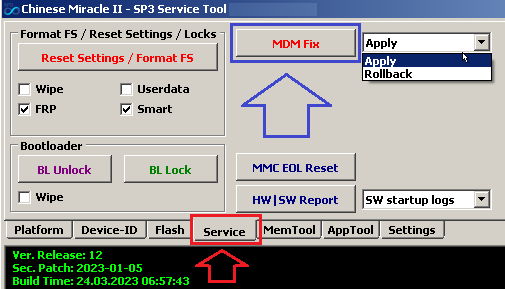
Step 1: Select SoC and model name and make [Connect]
Step 2: Click to [Service] tab and Unlock Bootloader
Continue with next steps ONLY if Bootloader unlocked well!
Step 3: Be sure [Apply] is selected and click to [MDM] button
Step 4: Insert SIM Card, Power device On and Connect to WiFi or to Mobile Network
Now wait some time and be sure that device is not relocked
If you are not lucky and device become relocked after it was connected to Network - use [AppTool] as per steps below.
Run Infinity #CM2MT2 or #CM2SP3
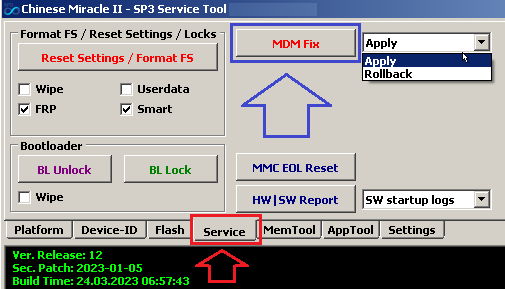
Step 1: Select SoC and model name and make [Connect]
Step 2: Click to [Service] tab and Unlock Bootloader
Continue with next steps ONLY if Bootloader unlocked well!
Step 3: Be sure [Apply] is selected and click to [MDM] button
Step 4: Insert SIM Card, Power device On and Connect to WiFi or to Mobile Network
Now wait some time and be sure that device is not relocked
If you are not lucky and device become relocked after it was connected to Network - use [AppTool] as per steps below.
-
Support
- Posts: 4187
- Joined: 19 Oct 2011, 20:27
- Contact:
How to find Admin App with [AppTool]
How to use CM2 [AppTool] and find Admin App that makes device locked:
1. Click to [Connect]
2. Go to [AppTool]
3. Click to [Load Apps]
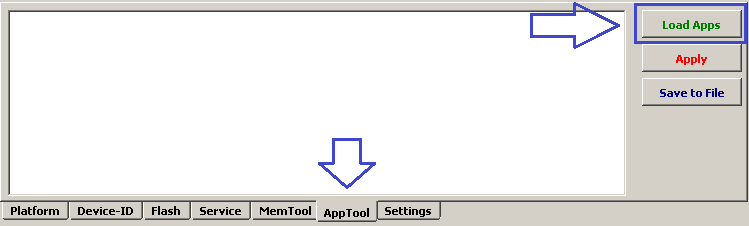
4. Check whole list of Apps.
Find App that act as ADMIN App and disable it.
You must spend time and check Apps one-by-one.
5. Make App On [v] or Off [ ]
6. Click to [Apply]
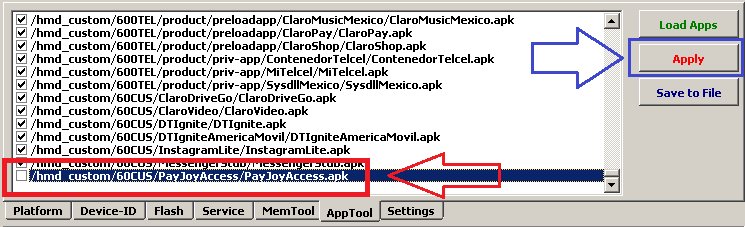
Disconnect device and check it after you disable each App.
Do not disable many Apps at once, you have to be sure what App make device locked.
1. Click to [Connect]
2. Go to [AppTool]
3. Click to [Load Apps]
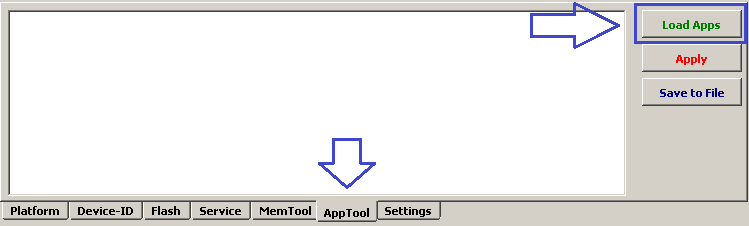
4. Check whole list of Apps.
Find App that act as ADMIN App and disable it.
You must spend time and check Apps one-by-one.
5. Make App On [v] or Off [ ]
6. Click to [Apply]
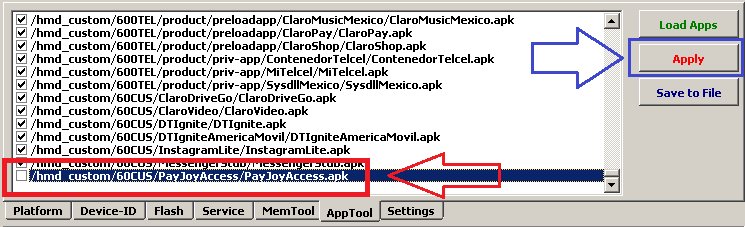
Disconnect device and check it after you disable each App.
Do not disable many Apps at once, you have to be sure what App make device locked.
-
Support
- Posts: 4187
- Joined: 19 Oct 2011, 20:27
- Contact:
How to fix No Outgoing Calls or No Incoming Calls
If you got device damaged after flashing with unknown MDM file and there is No Outgoing Calls or No Incoming Calls make this:
MTK - set new PSN or make steps below:
- Open [MemoryTool]
- Backup proinfo partition
- Erase proinfo partition
SPD/Unisoc - set new PSN or make steps below:
- Open [MemTool]
- Backup miscdata partition
- Erase miscdata partition
- Unlock Bootloader
MTK - set new PSN or make steps below:
- Open [MemoryTool]
- Backup proinfo partition
- Erase proinfo partition
SPD/Unisoc - set new PSN or make steps below:
- Open [MemTool]
- Backup miscdata partition
- Erase miscdata partition
- Unlock Bootloader
![Infinity Box Dongle [CM2] [BEST] Support](./styles/simplicity_blue/theme/images/logo.png)