
2. Enter you phone IMEI or 12-symbols unlock-number and click to Check
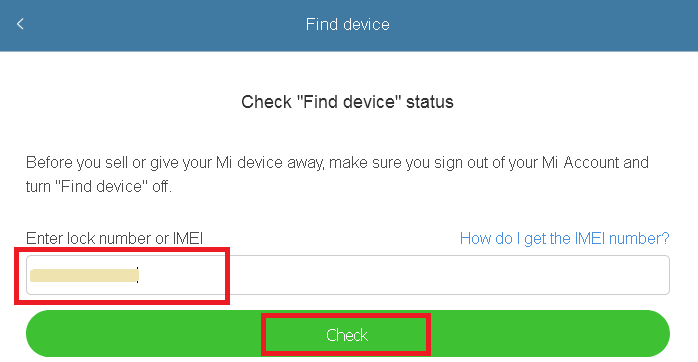
3. See result:
- This device is not locked:
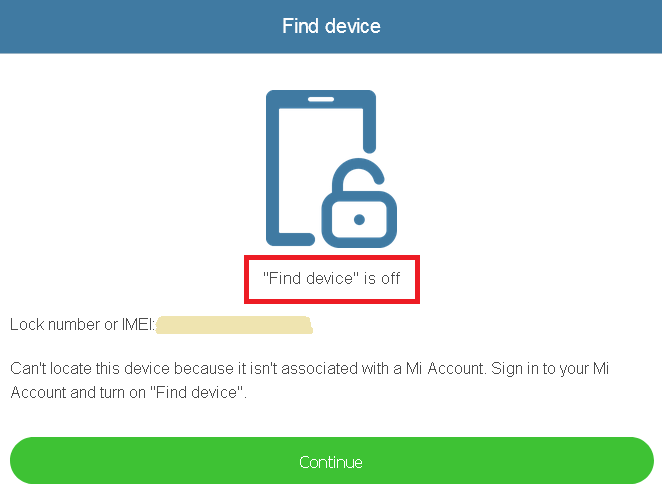
- This device is locked and CLEAN:
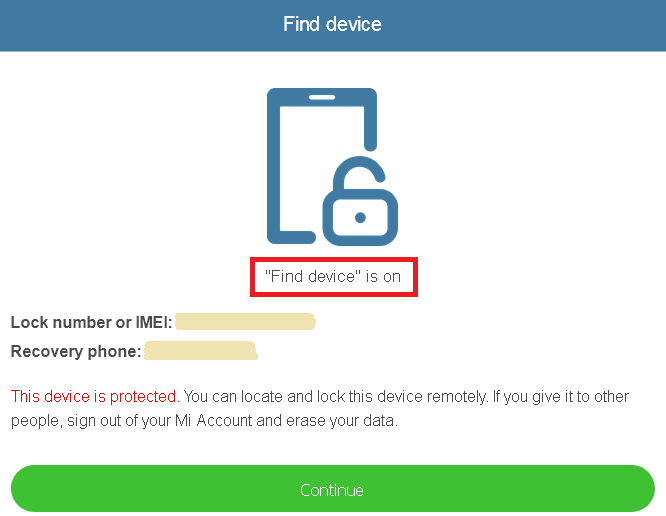
- This device is locked and CLEAN:
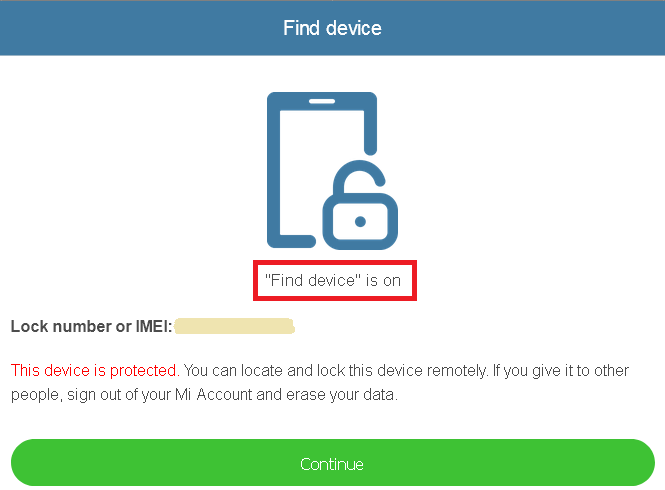
- This device is locked and LOST:
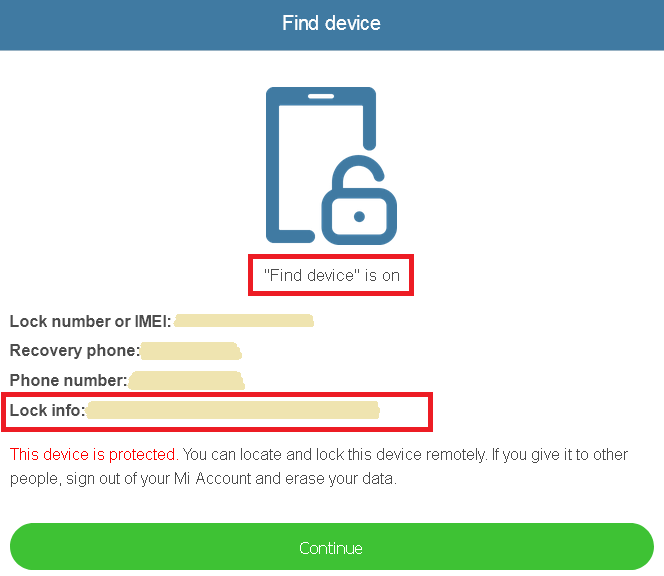

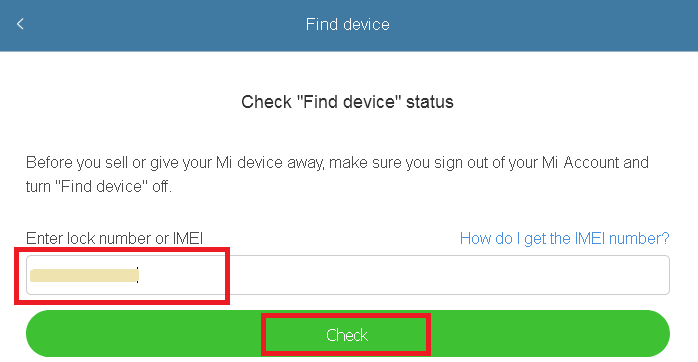
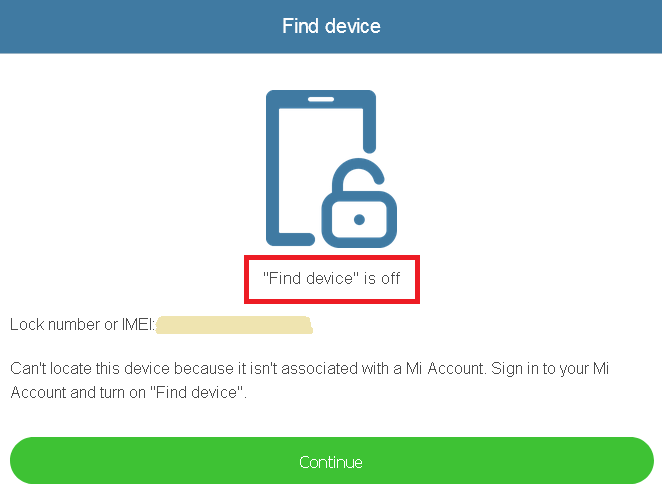
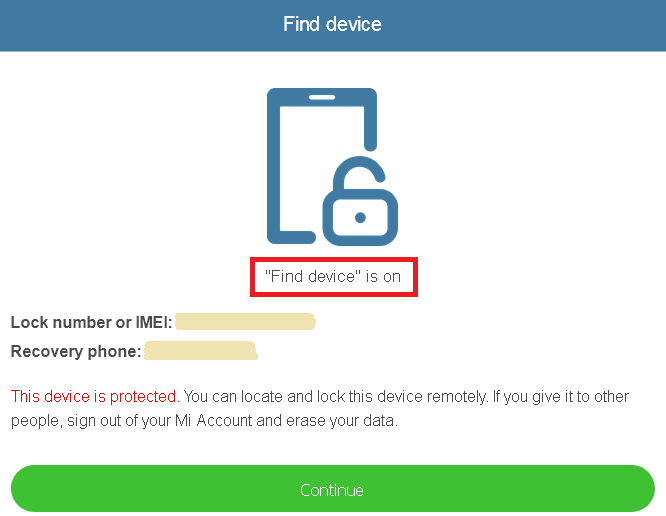
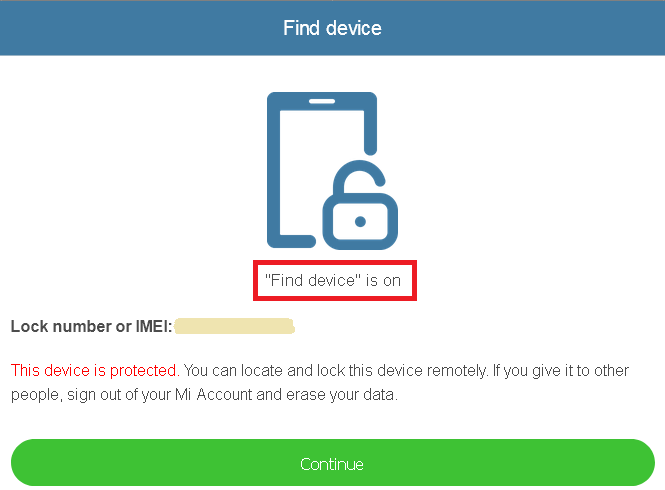
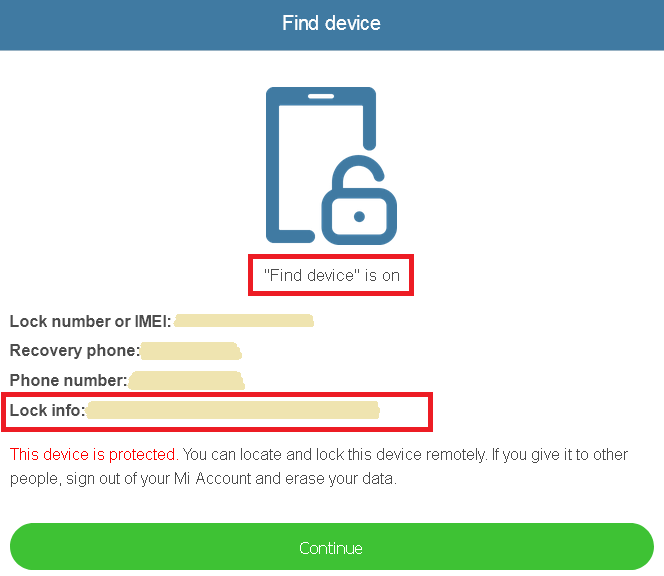
What should we do with these codes ?