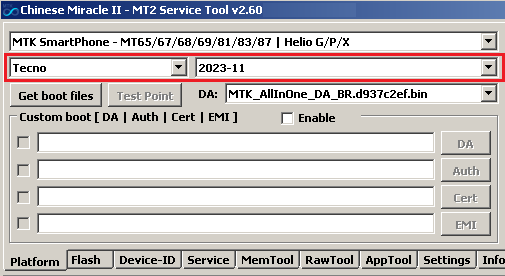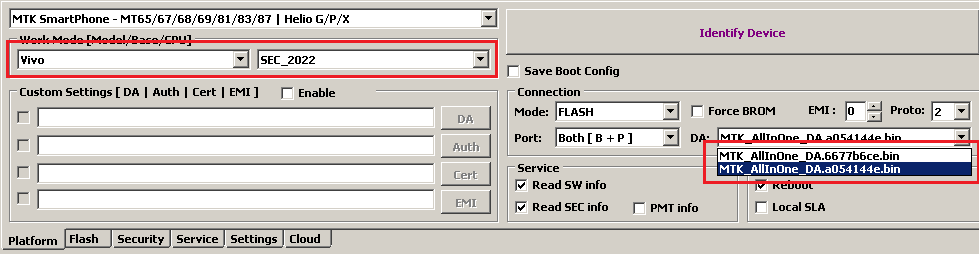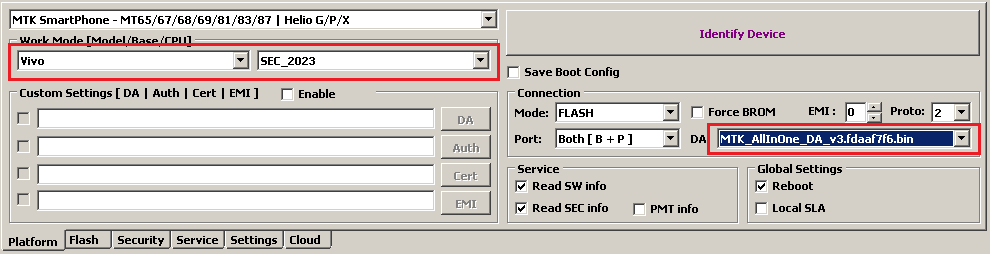2. How to boot Vivo
3. How to boot NEXTGEN [LUCI]
4. Try different loaders via base | model | DA selection
In most cases the next Infinix/Tecno selection works:
Tecno|Infinix -> 2024-08, Tecno|Infinix -> 2023-10, Tecno|Infinix -> 2023-05
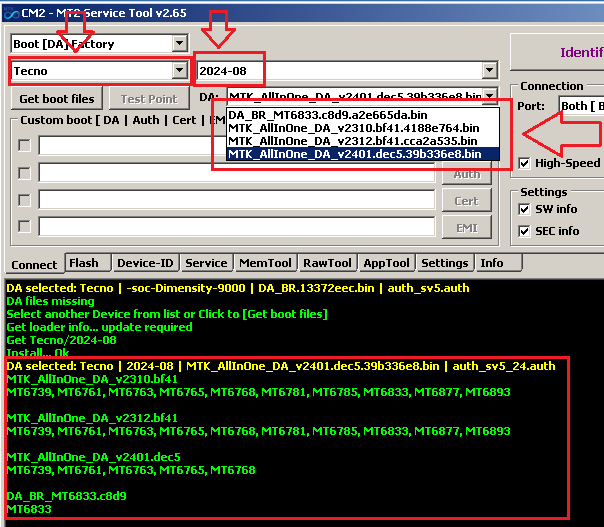
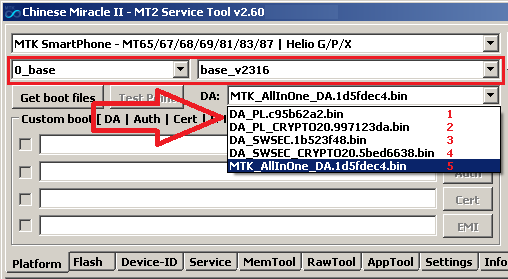
Also you may try to use BROM mode (hold Volume keys) and change [Local SLA] option:
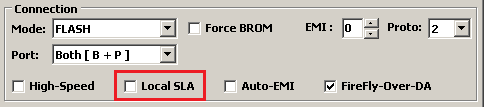
5. If problem still exist use TEST-POINT
More step:
- Install laters CM2MT2 version and click to [Identify] - you will see list of suggested loaders. Try it.
- Use [Get boot files] button, new DA comes to servcer every day
- Remember about boot keys, f.e. Volume + and Volume - buttons
- In some cases it may be HW fault, f.e. faulty device DRAM or EMMC. Make HW report and try also boot over FireFly mode.
- If nothing helps it may be some kind of new unsupported device
- Use this tool and upload your tested test-point images or new DA to server.
- Also you may try:
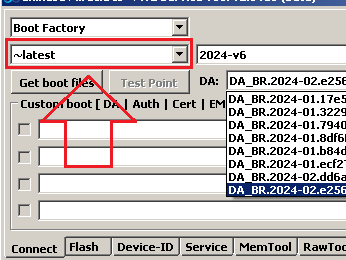
![Infinity Box Dongle #CM2 [BEST] Support](./styles/simplicity_blue/theme/images/logo.png)