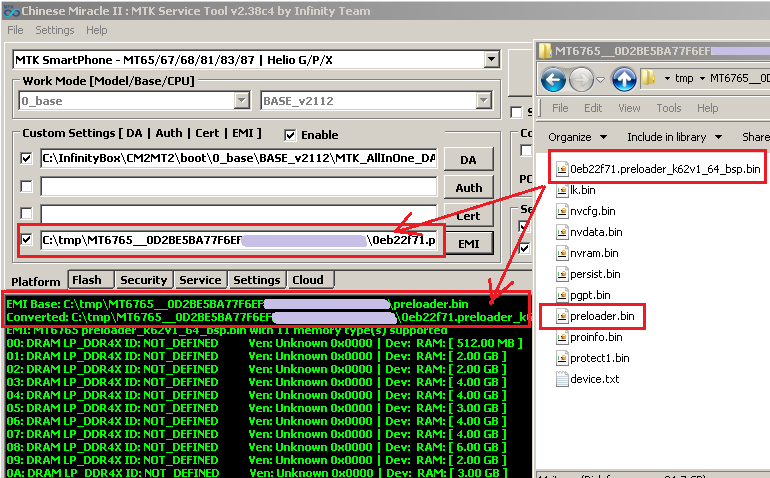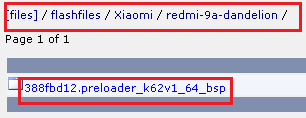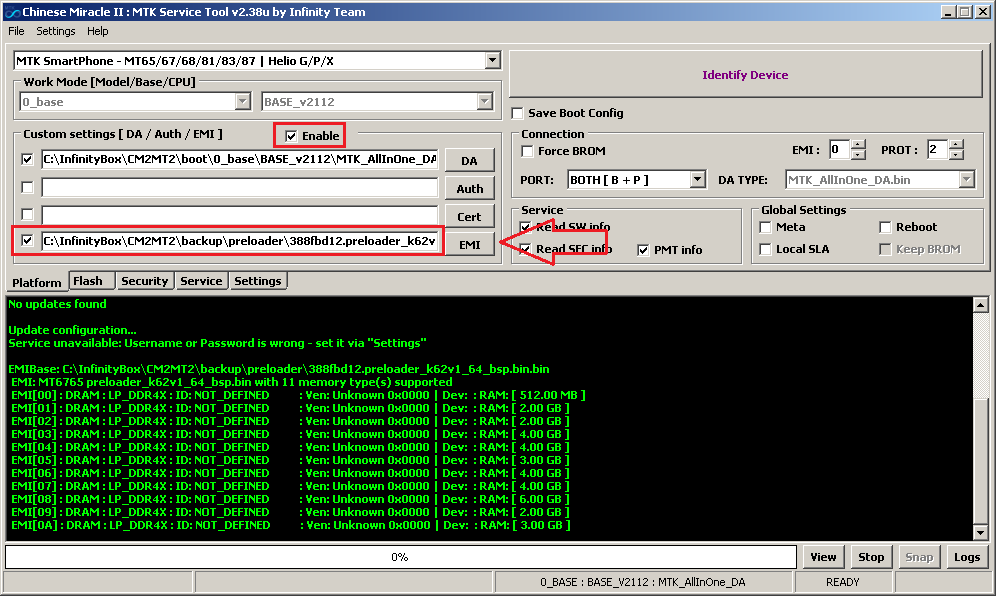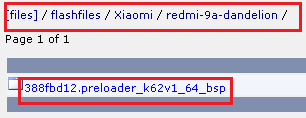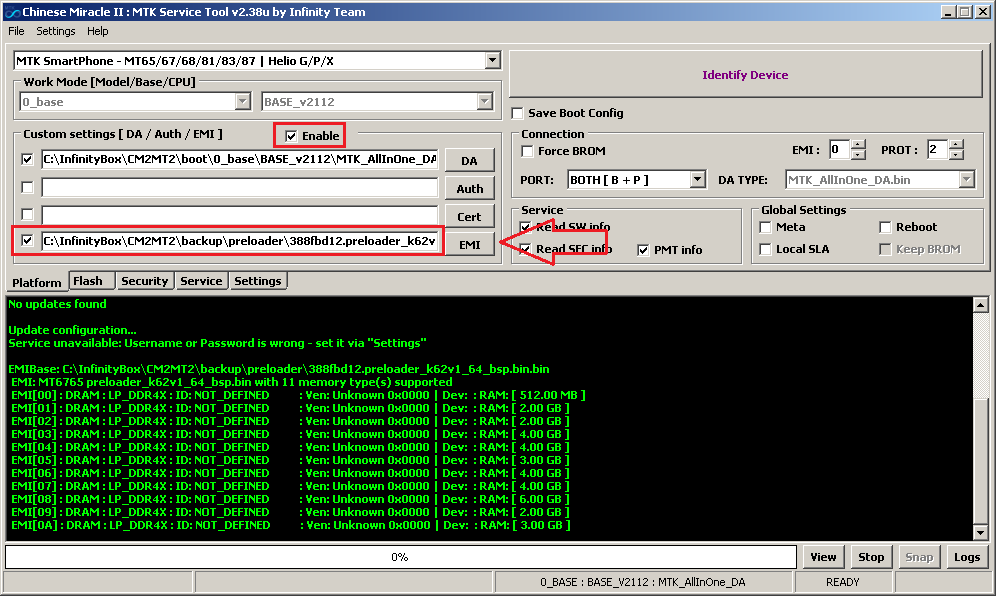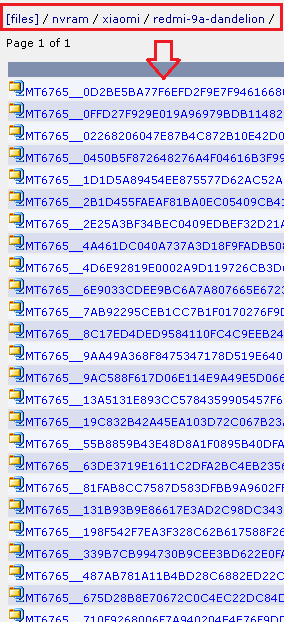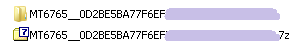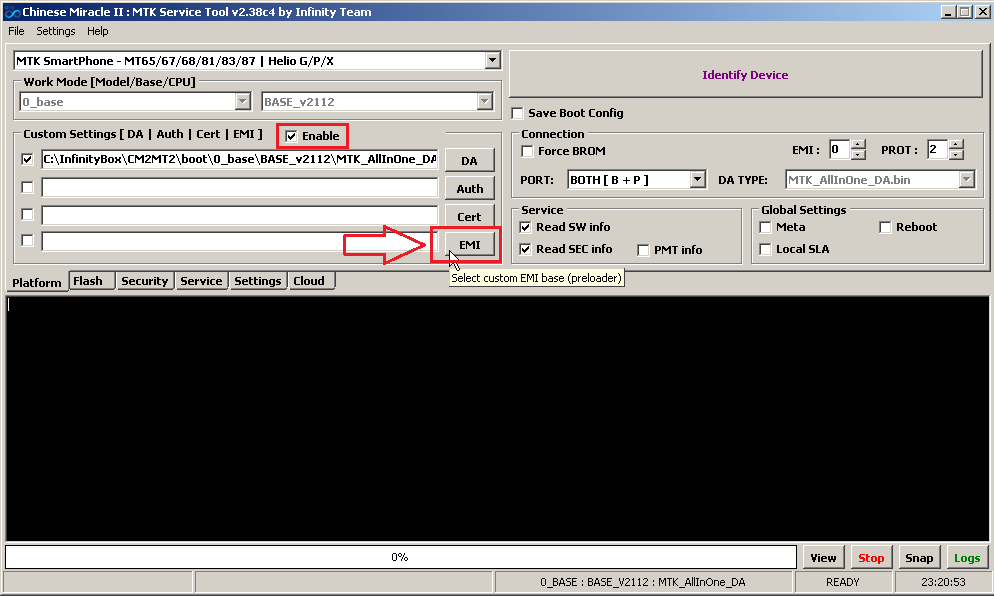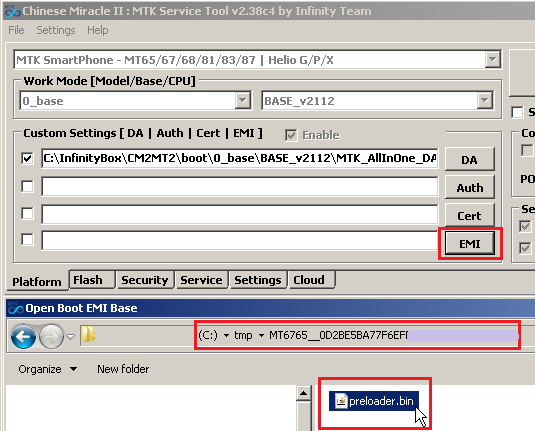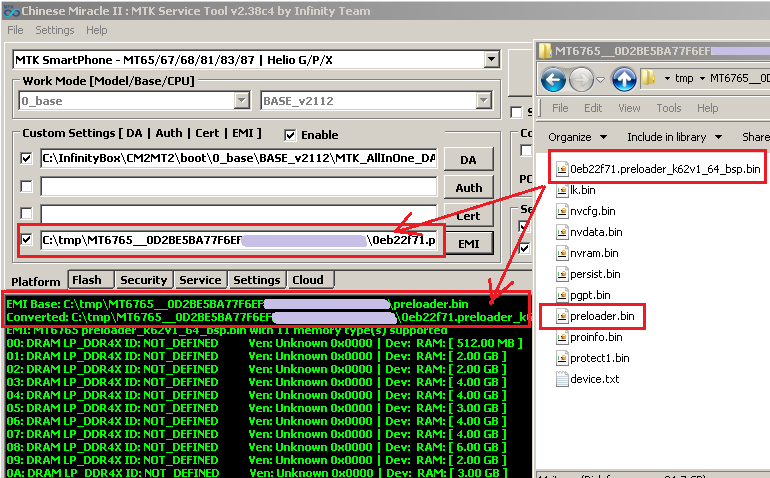Alternative method to get preloader file:
1. Download any backup for required model
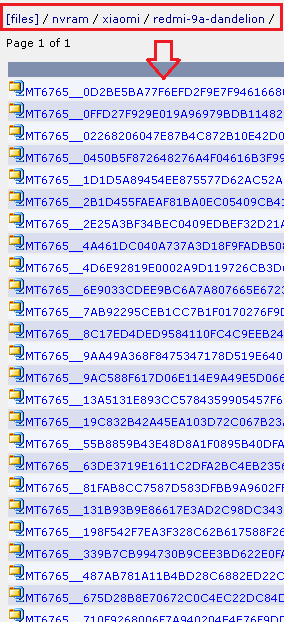 2.
2. Unpack it with 7-zip
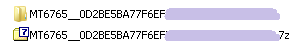 3.
3. Be sure that backup has
preloader.bin file
 4.
4.Make
Custom Settings -> Enabled abd click to
EMI button
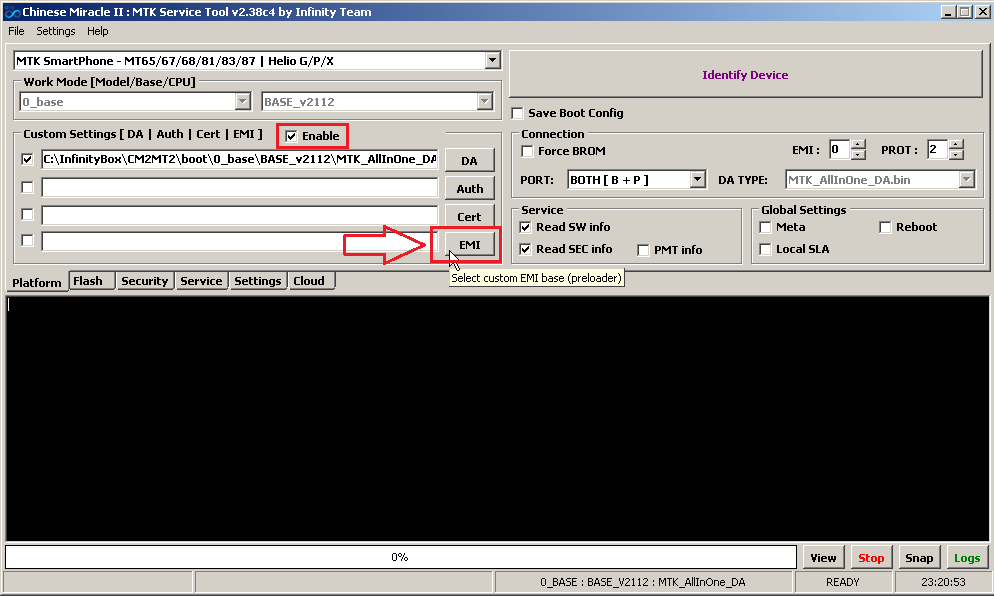 5.
5. Select
preloader.bin file
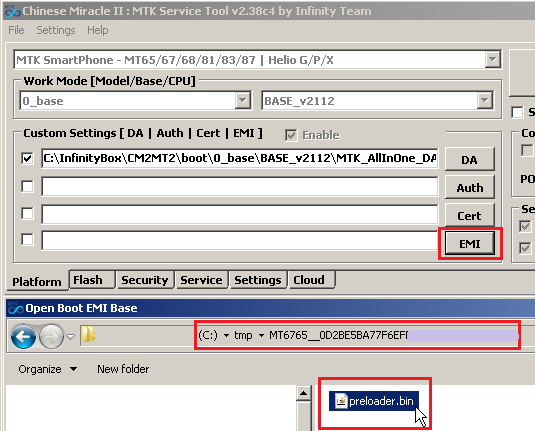 6.
6. You will get new
preloader file ready