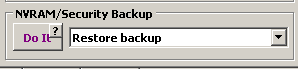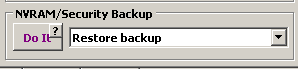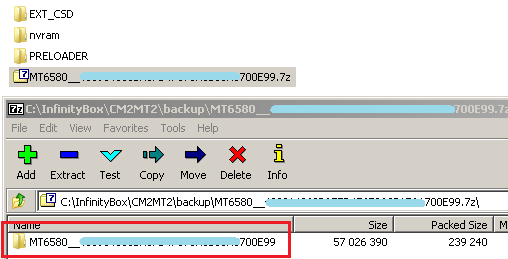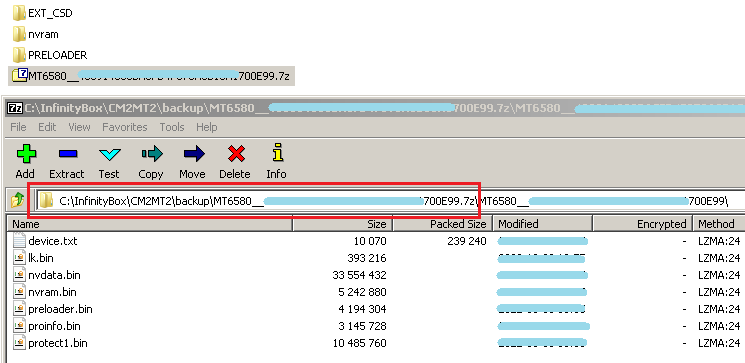Info for Advanced users:
File
device.txt has information about the device hardware and firmware.
Backups are packed as zip or 7zip with folder name stored inside archive.
Number of files in backup depends on device.
Files can be written back also via
Memory Tool.
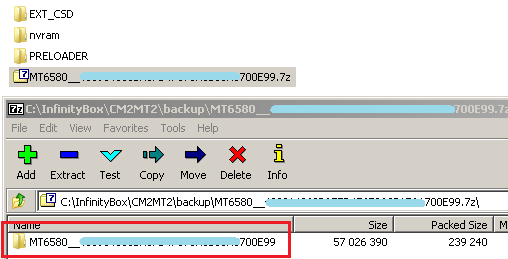
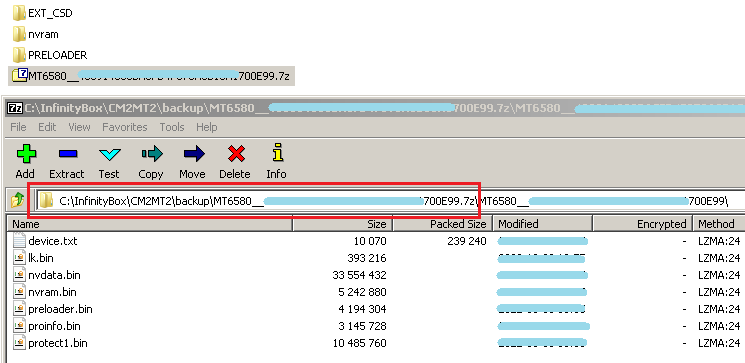
Бэкап упаковыввается сразу после чтения и хранится в виде обычного zip или 7-zip файла.
В архиве сохранено имя директории и внутри уже файлы.
Внутри архива есть файл
device.txt с описанием железа и софта телефона.
Восстановить бэкап можно как обычно, при помощи кнопки
Restore или распаковать архив и записать файлы выборочно при помощи
Memory Tool.