#CM2SP2 and #FDL loaders
Posted: 15 May 2022, 09:27
In most cases you should just install SPD boot-pack but in some cases FDL loaders bay helps.
How to use #CM2SP2 FDL[1] and FDL[2] loaders
1. Download loaders from support server /DA-/DA_SPD_USC/ directory

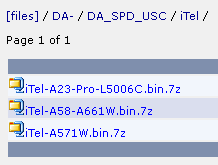
2. Unpack bin files from archive to folder at your HDD
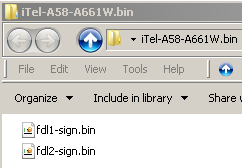
3. Select fdl1-sign.bin and fdl2-sign.bin files in software
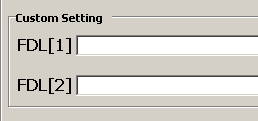
4. Connect device to cable and to software
How to use #CM2SP2 FDL[1] and FDL[2] loaders
1. Download loaders from support server /DA-/DA_SPD_USC/ directory

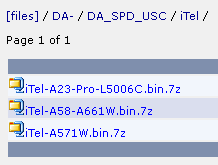
2. Unpack bin files from archive to folder at your HDD
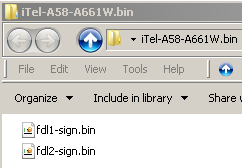
3. Select fdl1-sign.bin and fdl2-sign.bin files in software
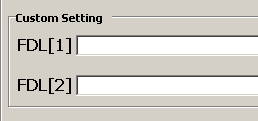
4. Connect device to cable and to software