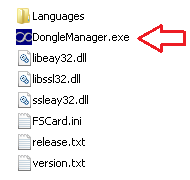How to unpack files
Posted: 19 Dec 2021, 12:44
1. Download and install 7-zip
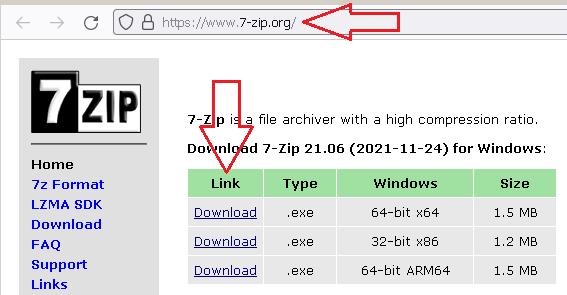
2. Make right mouse click to 7z file and Select Extract to...
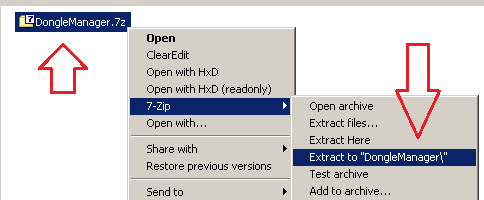
3. Enter password if need
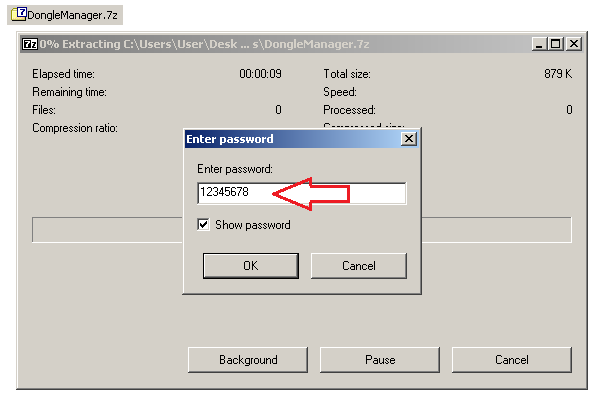
4. You will get new folder (something with yellow color) at your HDD, this folder has unpacked files
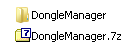
5. Make a double click to this yellow color folder and you are inside. Look at files there and make a double click to exe file.
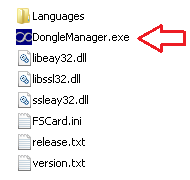
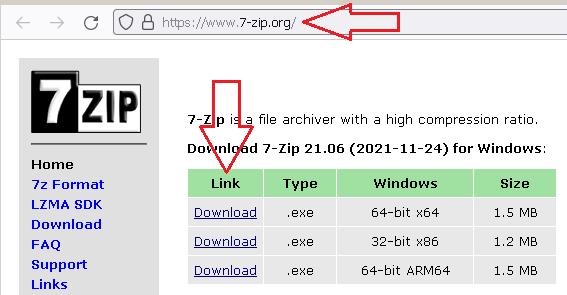
2. Make right mouse click to 7z file and Select Extract to...
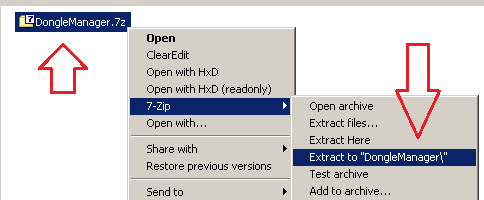
3. Enter password if need
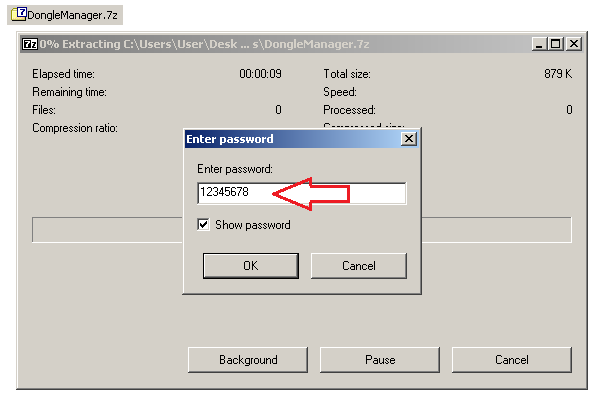
4. You will get new folder (something with yellow color) at your HDD, this folder has unpacked files
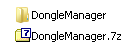
5. Make a double click to this yellow color folder and you are inside. Look at files there and make a double click to exe file.