Bootloader must be unlocked!
You must check bootloader unlock state with your EYES before do anyhing!
Every day sonmething new happened, f.e. new firmware version or sec patch comes, so even if software says "Bootloader is unlocked" you MUST verify bootloader unlock state.
Check warning message at bootlogo.
It may be Yellow State or Orange State or other text that indicate bootloader lock state.
In some cases message on bootlogo is absent.
In this case go to smartphone Settings menu, enable Developer options and verify OEM unlocking status.
Sometimes [BL Unlock] process gives no result. It may happen for latest tecno/infinix/itel devices.
In this case use alternative way: Request bootloader unlock via Developer Menu and Infinix ID or Tecno ID or find another way to unlock bootloader.
Do it somehow, I do not know how.
Red State text on boot means Bootloader is still LOCKED
In this case do not make anything else but Click HERE
Continue with next steps ONLY if Bootloader unlocked!
[AppTool] (Debloater tool) #CM2MT2 and #CM2SP3
-
Support
- Posts: 3832
- Joined: 19 Oct 2011, 20:27
- Contact:
-
Support
- Posts: 3832
- Joined: 19 Oct 2011, 20:27
- Contact:
Re: [AppTool] for #CM2MT2 and #CM2SP3
[AppTool] features:
- Print list of available/installed APK
- Disable any (even system) APK pernamemntly
- Disabled APK stay disabled even after Reset or Wipe
- Save list of installed APK to file
- Restore disabled APK back anytime
- Extremely fast processing
What you can do with [AppTool]
- OTA On/Off
- MDM/Admin Apps On/Off
- Bloatware/Telemetry/Spy Apps On/Off
- Network/Operator addons On/Off
- And many more features depends on your fantasy
Bootloader must be unlocked for this operation!
As a first step - unlock Bootloader.
Try to Power set On after that. If Bootloadr unlocked well - you can continue with [AppTool]
How to use CM2 [AppTool]
Click to [Connect]
Go to [AppTool]
Click to [Load Apps]
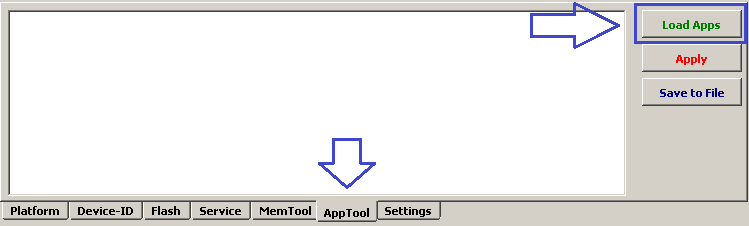
4. Make App On [v] or Off [ ]
5. Click to [Apply]
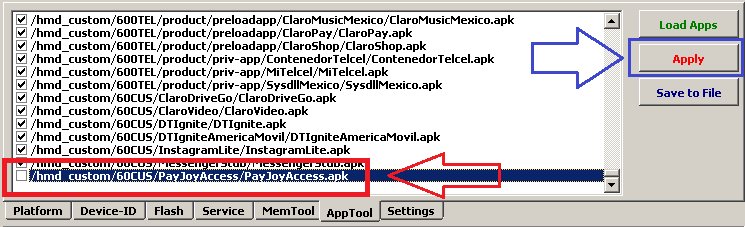
Disconnect device and check it after you disable each App!
Do not disable many Apps at once, you have to be sure what App make device locked.
Right mouse click open menu with more features:
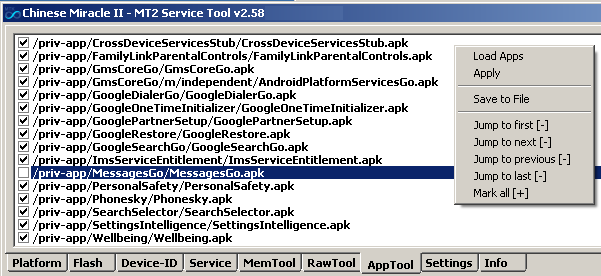
- Print list of available/installed APK
- Disable any (even system) APK pernamemntly
- Disabled APK stay disabled even after Reset or Wipe
- Save list of installed APK to file
- Restore disabled APK back anytime
- Extremely fast processing
What you can do with [AppTool]
- OTA On/Off
- MDM/Admin Apps On/Off
- Bloatware/Telemetry/Spy Apps On/Off
- Network/Operator addons On/Off
- And many more features depends on your fantasy
Bootloader must be unlocked for this operation!
As a first step - unlock Bootloader.
Try to Power set On after that. If Bootloadr unlocked well - you can continue with [AppTool]
How to use CM2 [AppTool]
Click to [Connect]
Go to [AppTool]
Click to [Load Apps]
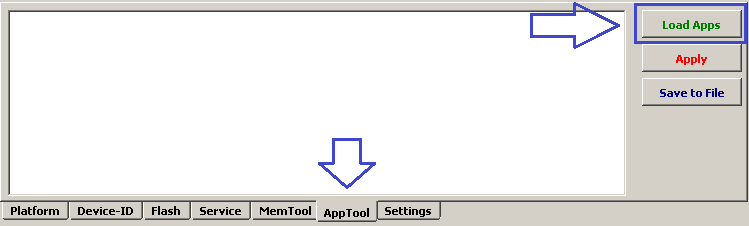
4. Make App On [v] or Off [ ]
5. Click to [Apply]
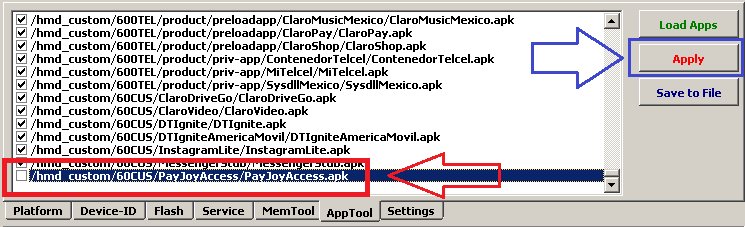
Disconnect device and check it after you disable each App!
Do not disable many Apps at once, you have to be sure what App make device locked.
Right mouse click open menu with more features:
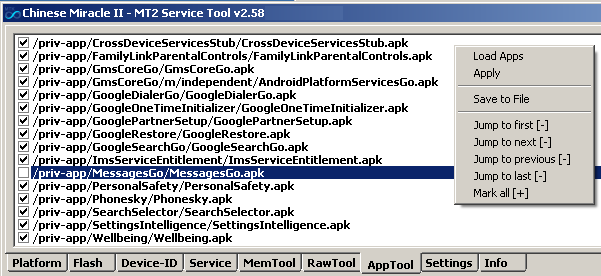
-
Support
- Posts: 3832
- Joined: 19 Oct 2011, 20:27
- Contact:
Re: [AppTool] (Debloater tool) #CM2MT2 and #CM2SP3
If you do not know what App should be disabled:
go to [AppTool] and make [Expert Mode] mode checked
click to [Load Apps]
click to [Save To File]
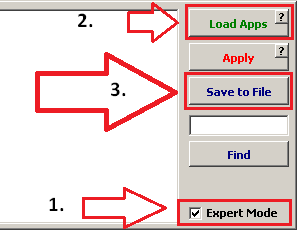
Drop FILE and explanation to chat https://t.me/InfinityBoxTalks
go to [AppTool] and make [Expert Mode] mode checked
click to [Load Apps]
click to [Save To File]
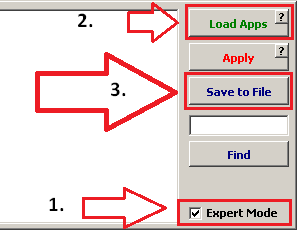
Drop FILE and explanation to chat https://t.me/InfinityBoxTalks
![Infinity Box Dongle #CM2 [BEST] Support](./styles/simplicity_blue/theme/images/logo.png)