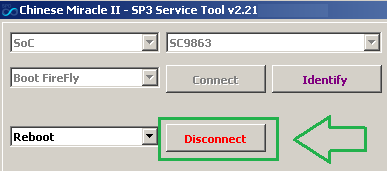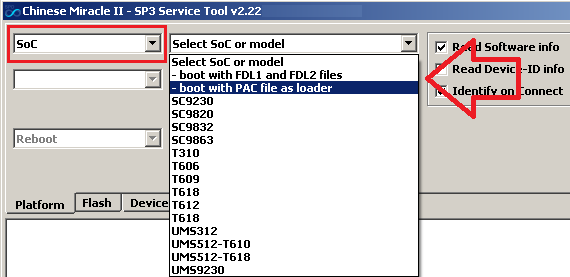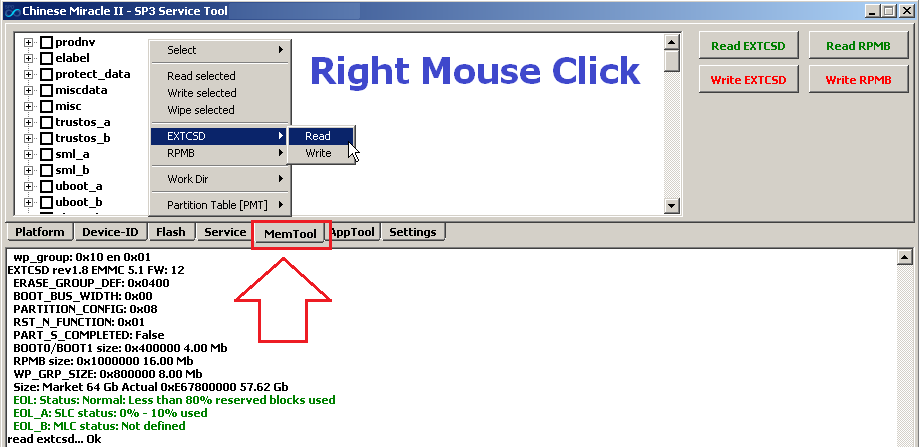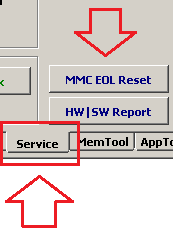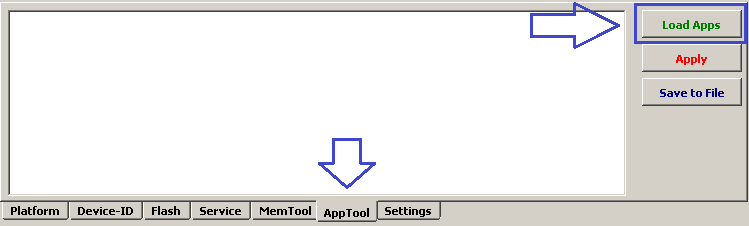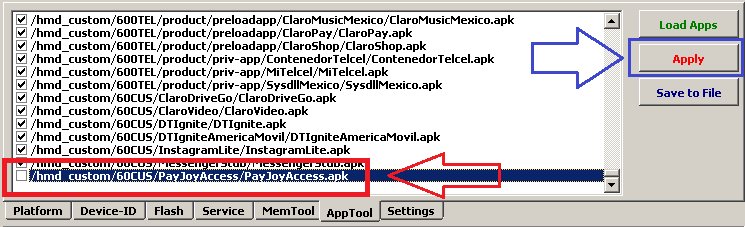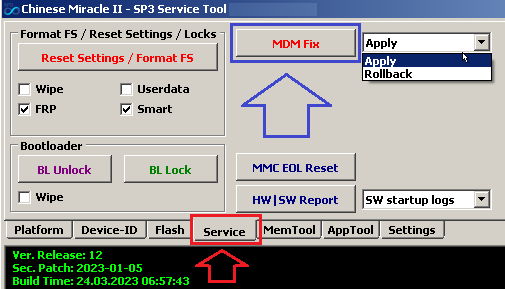#CM2SP3 Tool
Posted: 17 Jan 2024, 08:27
[FDL] boot - Default/standard boot mode.
FireFly [FF] boot - Advanced protocol with many features but in some cases it' may be slow. Consider to use [FDL] boot for firmware Read/Write.
How to use CM2 SP3 Tool. See HERE list of versions and functions.
For devices with UFS flash chip use [FDL] mode or use PAC file (latest version) as loader.
If no luck - wait, sw will be updated in some time
1. Select SoC/CPU or model
2. Click to [Connect]
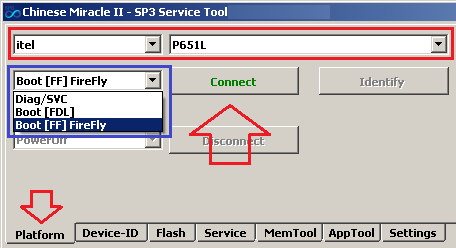
3. Do the Job. You can do several operations one-by-one, it's called [LiveBoot mode]
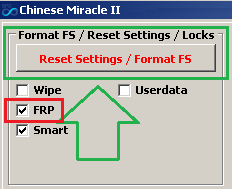
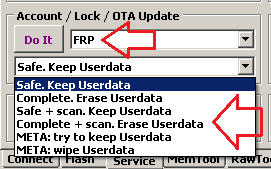
4. Click to [Disconnect] to Reboot or Power device Off
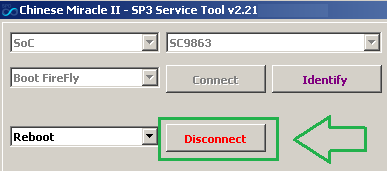
FireFly [FF] boot - Advanced protocol with many features but in some cases it' may be slow. Consider to use [FDL] boot for firmware Read/Write.
How to use CM2 SP3 Tool. See HERE list of versions and functions.
For devices with UFS flash chip use [FDL] mode or use PAC file (latest version) as loader.
If no luck - wait, sw will be updated in some time
1. Select SoC/CPU or model
2. Click to [Connect]
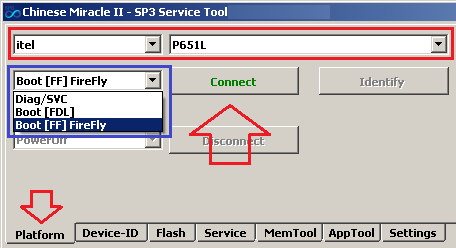
3. Do the Job. You can do several operations one-by-one, it's called [LiveBoot mode]
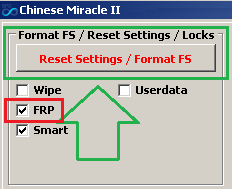
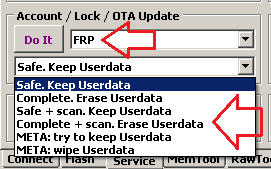
4. Click to [Disconnect] to Reboot or Power device Off