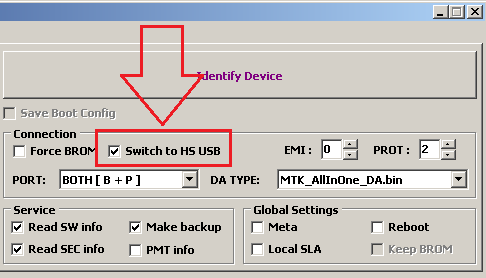High-Speed HS-USB connection issue
Posted: 15 Dec 2023, 23:16
1. Install well-tested MTK Drivers
- DOWNLOAD well-tested MTK Drivers
- Install
- Reboot PC
2. Disable High-Speed USB
- Change usb cable
- Use another USB port
- Do not use USB-hub
- Change High-Speed option
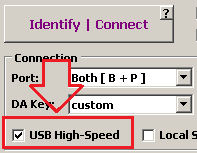 or
or 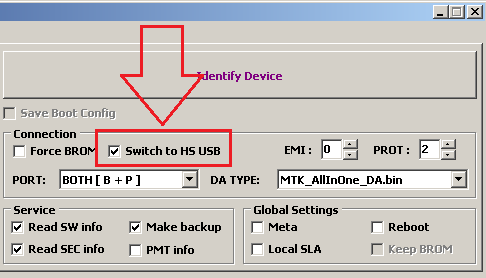
- DOWNLOAD well-tested MTK Drivers
- Install
- Reboot PC
2. Disable High-Speed USB
- Change usb cable
- Use another USB port
- Do not use USB-hub
- Change High-Speed option
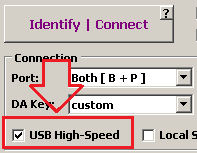 or
or