How to fix Windows 7 letsencrypt certificate issue 01-Oct-2021
Posted: 08 Oct 2021, 10:29
How to fix Windows 7 letsencrypt certificate issue
1. Install Windows6.1-KB3004394-v2-x64.msu
2. Reboot PC
If browser still can not accept certificate make the next steps:
1. Download https://letsencrypt.org/certs/isrgrootx1.der
Double click to downloaded file and click to Install Certificate... button
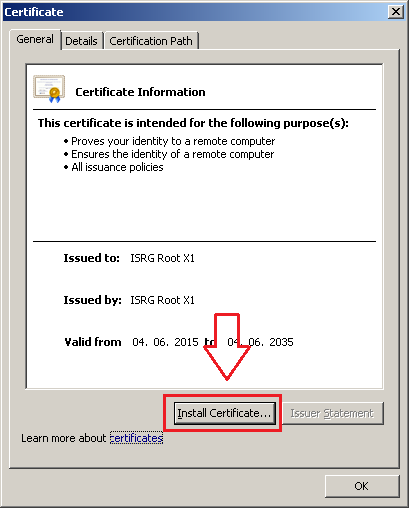
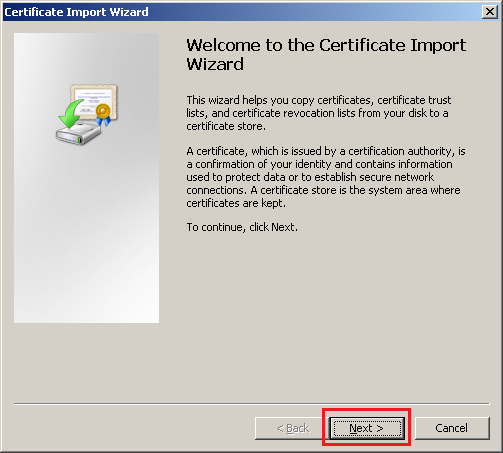
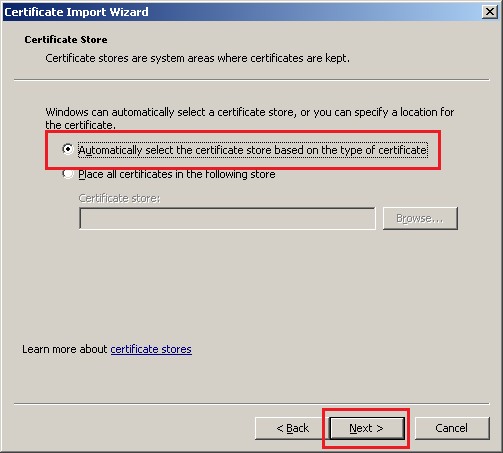
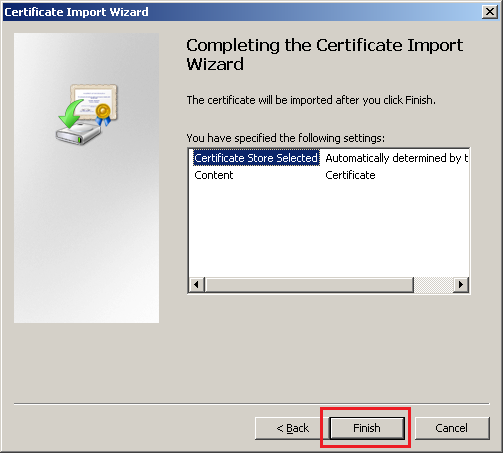
2. Download https://letsencrypt.org/certs/isrg-root-x2.der
Double click to downloaded file and click to Install Certificate... button
3. Download https://letsencrypt.org/certs/lets-encrypt-r3.der
Double click to downloaded file and click to Install Certificate... button
4. Reboot PC
More information is here
1. Install Windows6.1-KB3004394-v2-x64.msu
2. Reboot PC
If browser still can not accept certificate make the next steps:
1. Download https://letsencrypt.org/certs/isrgrootx1.der
Double click to downloaded file and click to Install Certificate... button
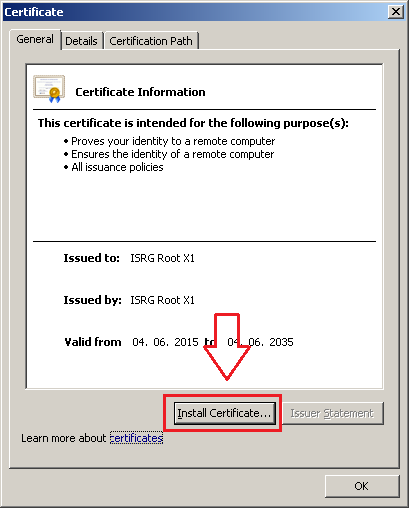
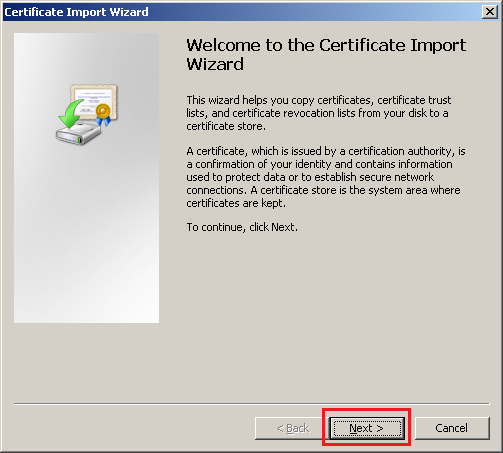
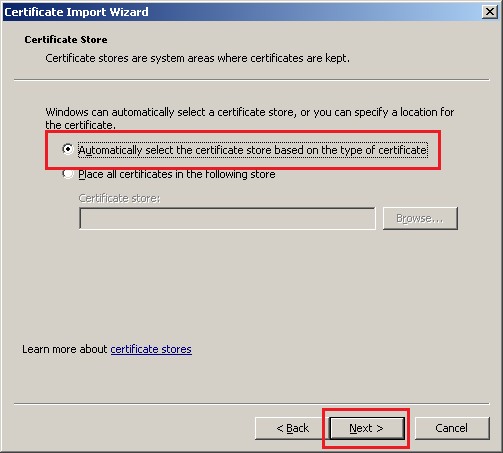
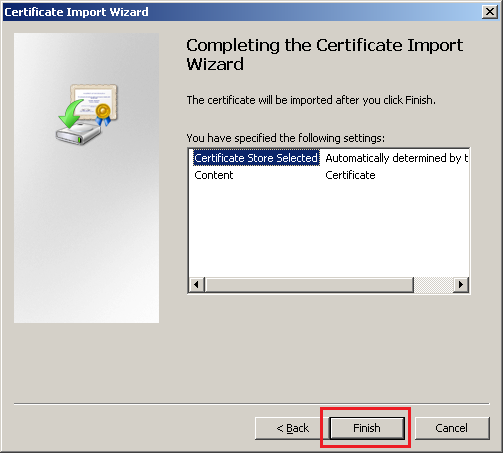
2. Download https://letsencrypt.org/certs/isrg-root-x2.der
Double click to downloaded file and click to Install Certificate... button
3. Download https://letsencrypt.org/certs/lets-encrypt-r3.der
Double click to downloaded file and click to Install Certificate... button
4. Reboot PC
More information is here