1. Run CM2MT2.exe and select Brand and Model from the list:
2023-05 or 2023-10 or 2023-11
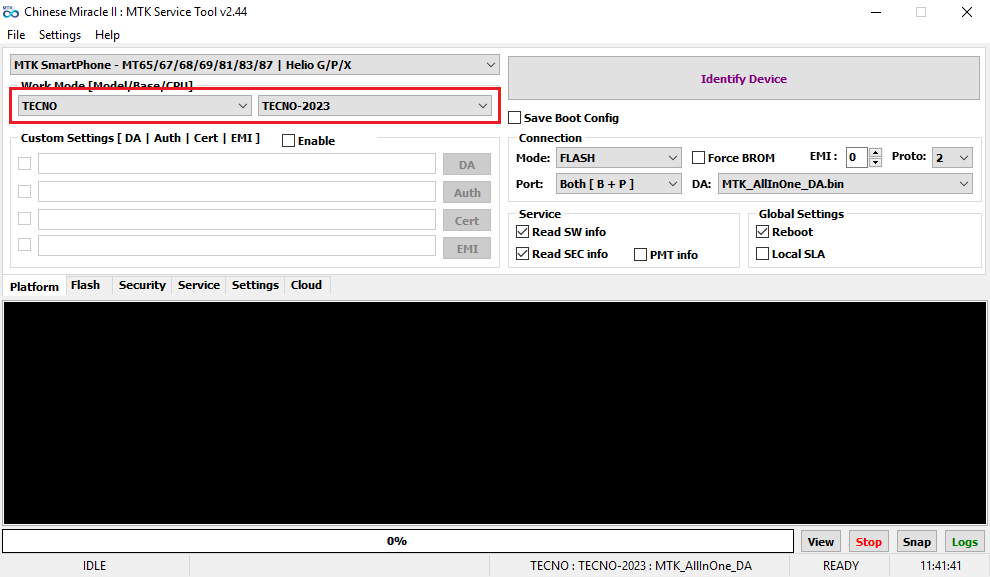
In most cases it's enough and you do not need to read text below.
If you need more - continue with BROM On|Off for extended service options:
Connection fault means something is wrong with your device (f.e. flashed with wrong file).
In this case use Test-Point (as before)
2. Make [Identify] - connect device in preloader mode. No need to hold any keys.
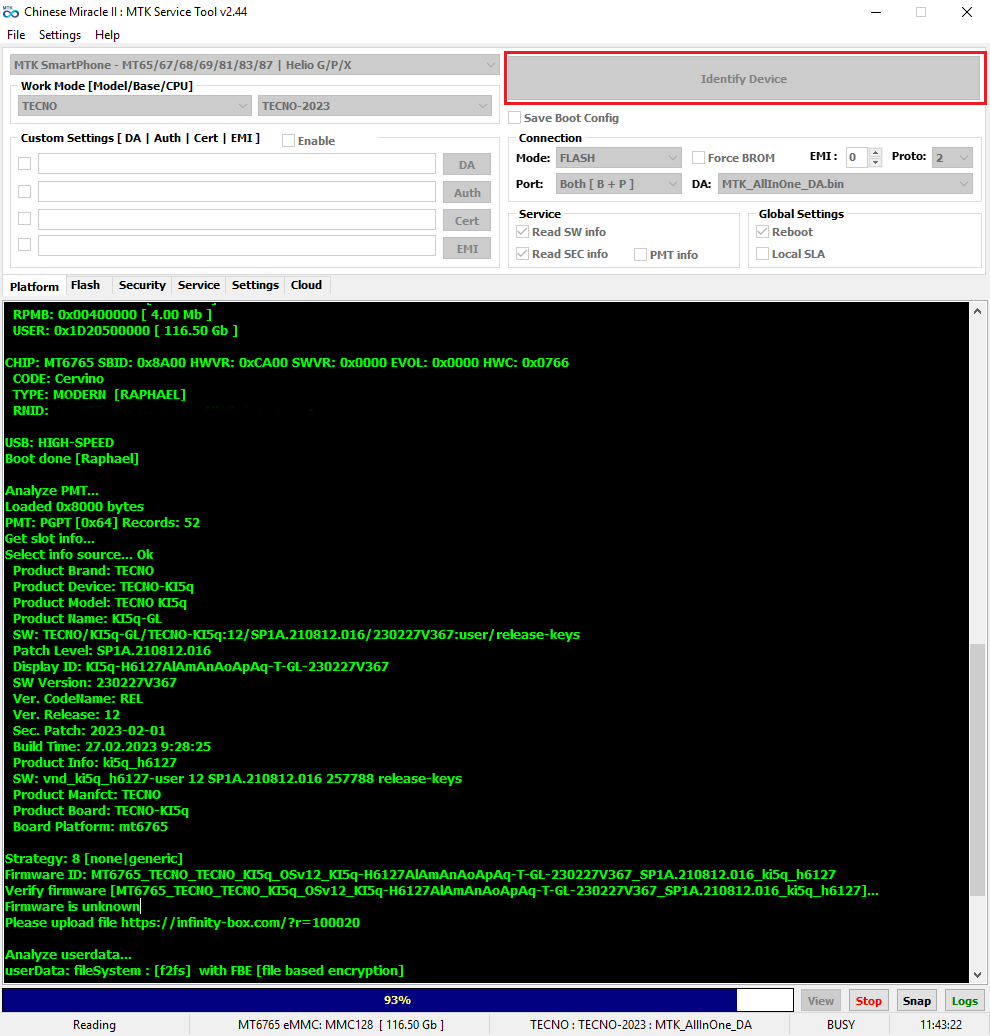
3. Go to [Service] - click to [BROM ON/OFF] button
Connect device in preloader mode. No need to hold any keys.
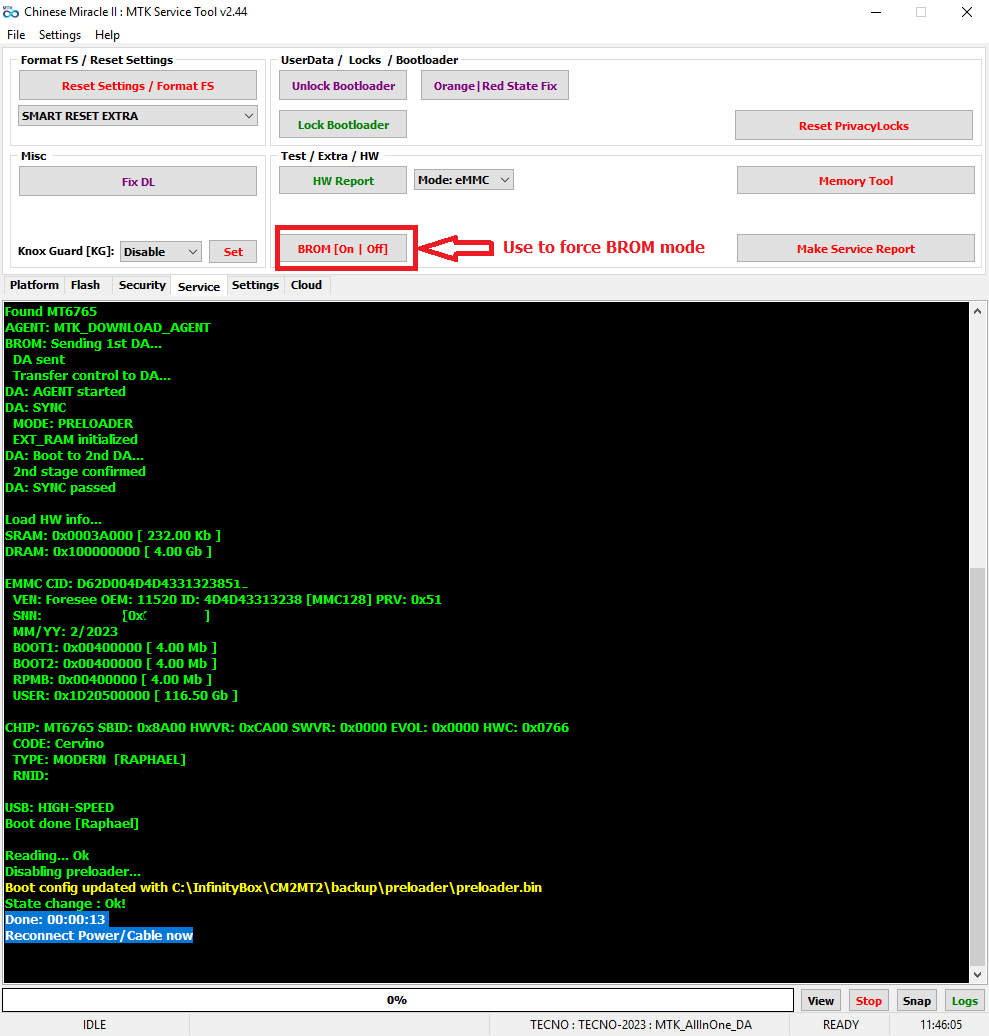
4. Connect device in [BOOTROM] [Vol+ Vol-] FireFly mode if you need to service it, check health status, unlock bootloader or anything else.
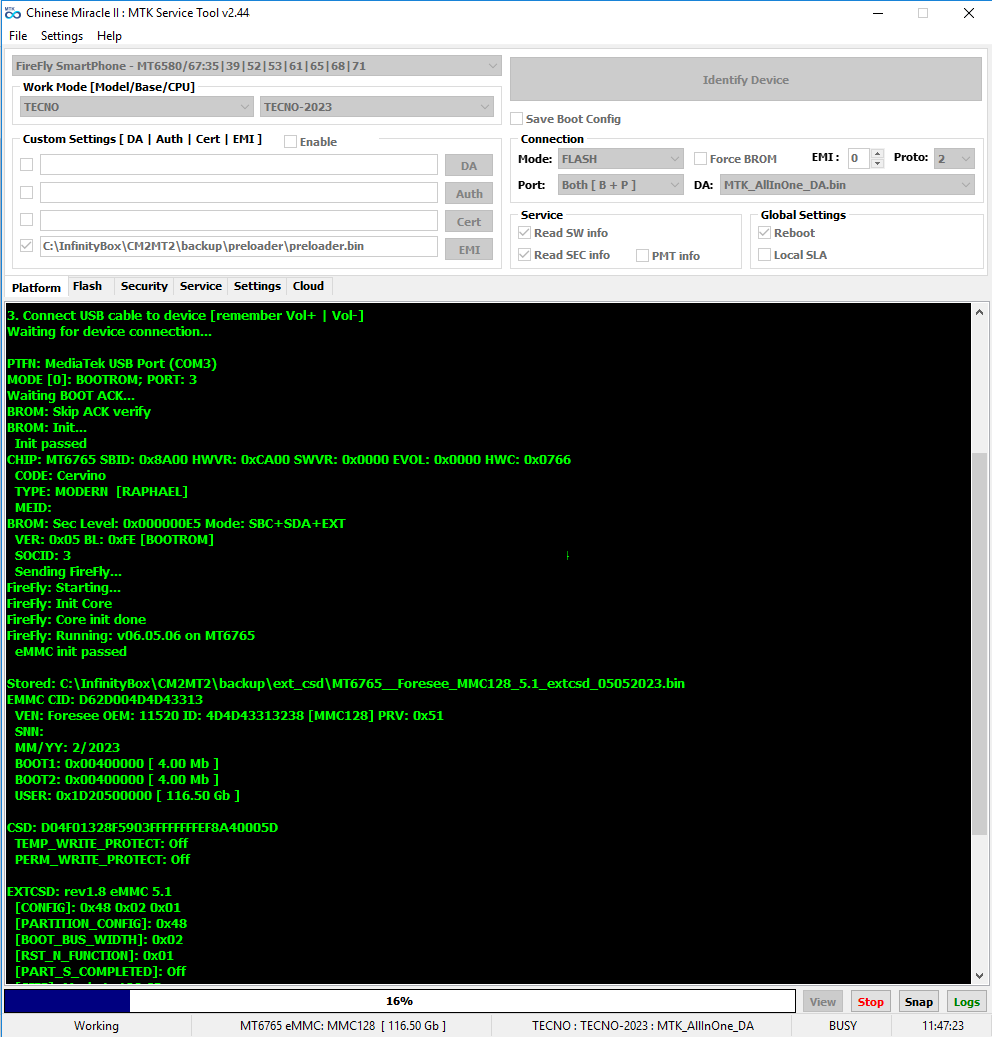
OR
5. Connect device in [BOOTROM] [Vol+ Vol-] MTK mode, if you need to service it, check health status, unlock bootloader, do RPMB or anything else.
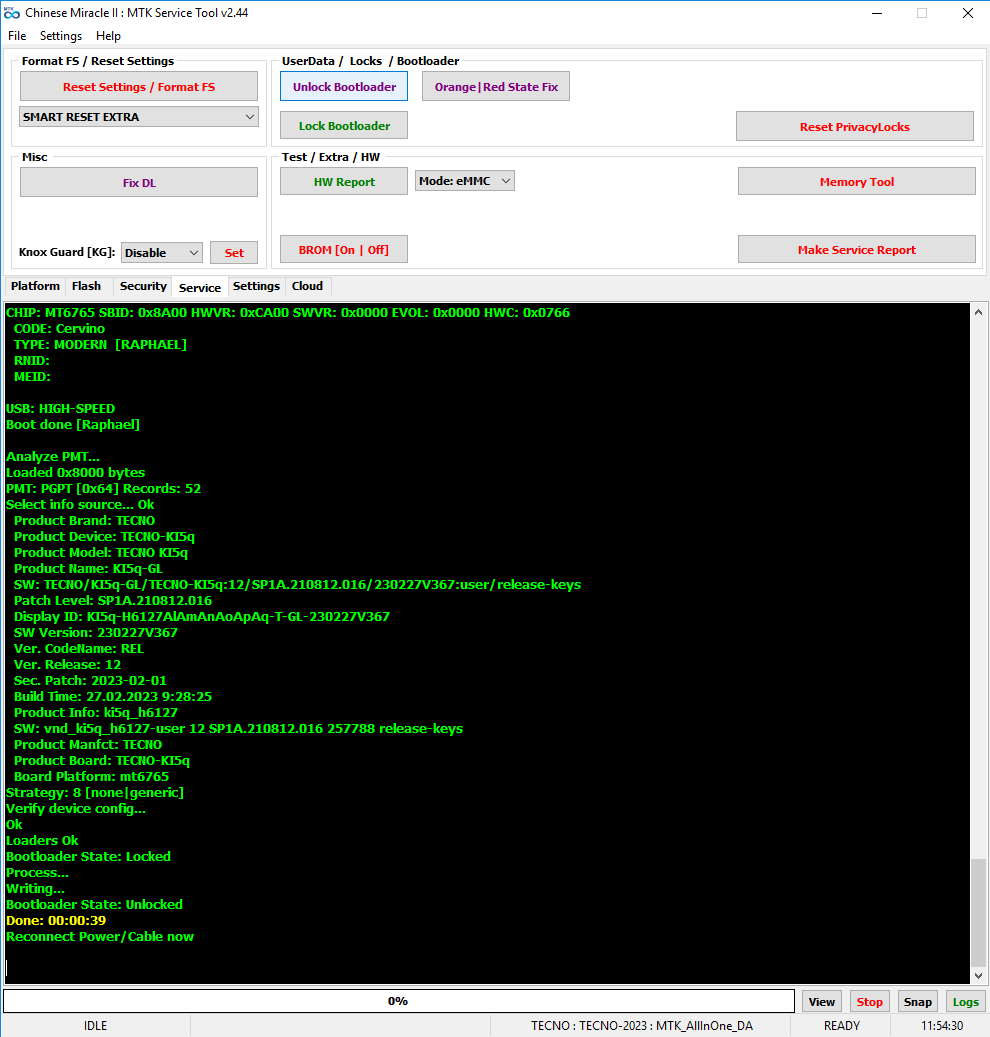
6. After service done - again go to [Service] - click on [BROM ON/OFF] button. Preloader mode will be restored.
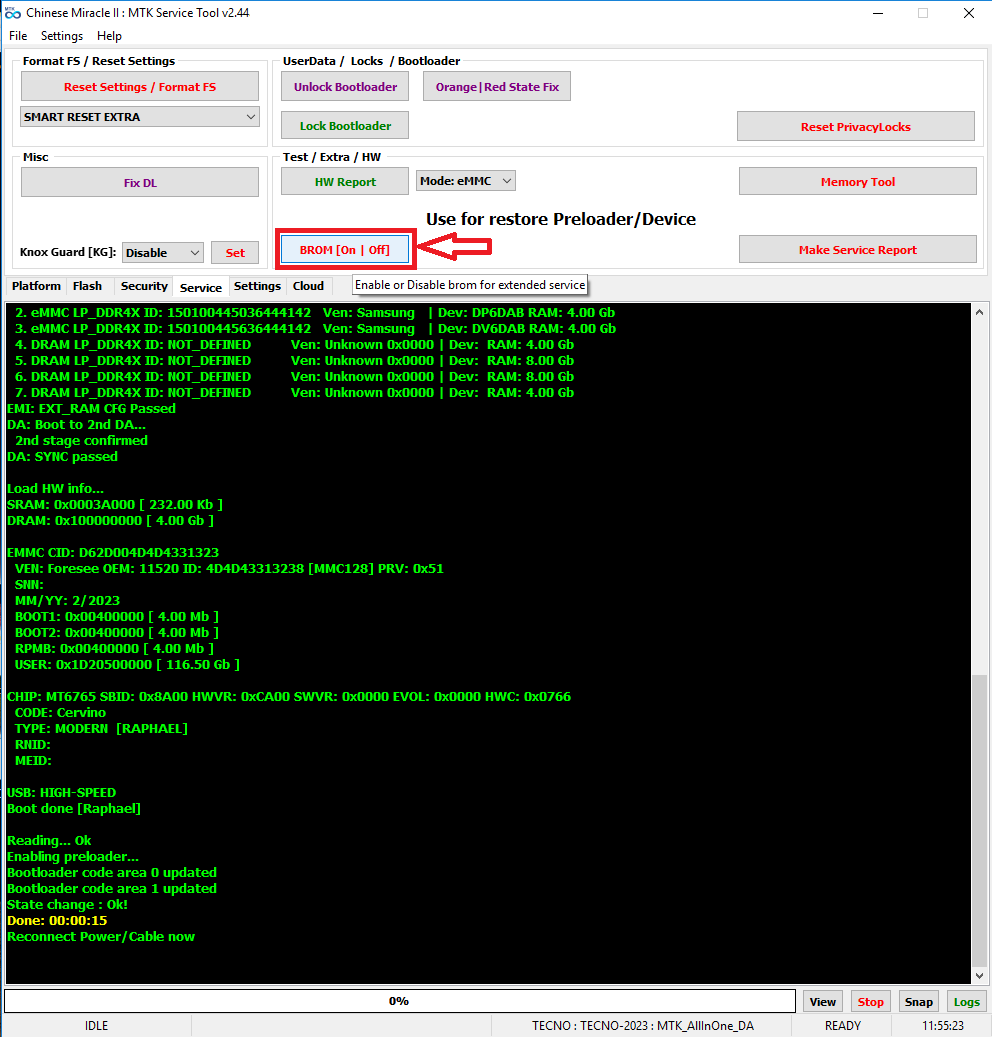
WARNING! In some cases device may not connect to PC after BROM Disable process
It's OKAY! DON'T PANIC!
What to do:
1. Just wait 20-30 seconds after remove cable from PC and do what you need after that
OR
2. Select required operation. Connect phione. Press and HOLD power button until device will be connected
Emergency way #1: remove battery, wait 10 sec and connect battery back
Emergency way #2: use Test-Point (as before)
![Infinity Box Dongle [CM2] [BEST] Support](./styles/simplicity_blue/theme/images/logo.png)