How to use Smart-Card Token for Two-Factor Authentication
Posted: 05 Sep 2021, 07:43
How to use Infinity Smart-Card Token for Two-Factor Authentication
1. Sign In to Infinity Online Service with your Username and Password

2. You will see Two-Factor Authentication request
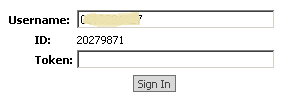
3. Connect Infinity Box or Dongle to PC USB port
4. Download and run Token Tool
5. Copy ID value from web page to software ID field
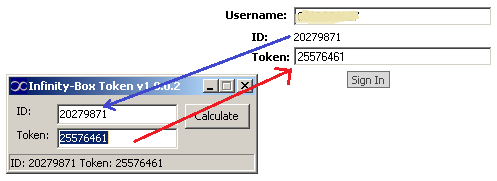
6. Click to software Calculate button
7. Copy Token value from software to Sign In page Token field
8. Click to Sign In to finalize process
1. Sign In to Infinity Online Service with your Username and Password

2. You will see Two-Factor Authentication request
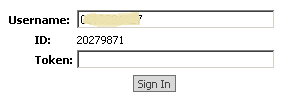
3. Connect Infinity Box or Dongle to PC USB port
4. Download and run Token Tool
5. Copy ID value from web page to software ID field
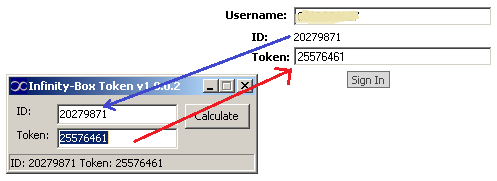
6. Click to software Calculate button
7. Copy Token value from software to Sign In page Token field
8. Click to Sign In to finalize process