How to use U2F security key for Two-Factor Authentication
Posted: 02 Sep 2021, 09:25
How to use U2F security key for Two-Factor Authentication
1. SignIn to your IOS Account and go to Settings
2. Connect your U2F key to PC USB port and click to Register
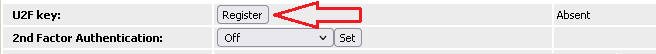
3. Touch a button and your U2F key to confirm token registration
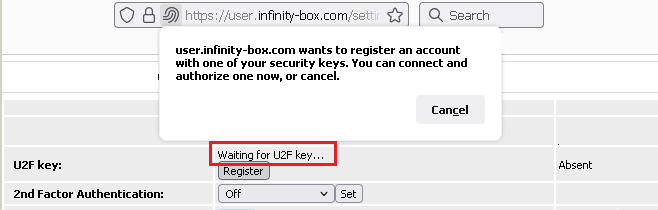
4. Token is registered
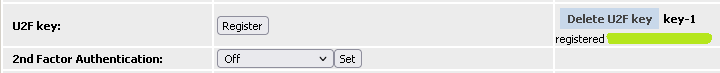
5. Select "U2F Key" and click to "Set" to apply changes
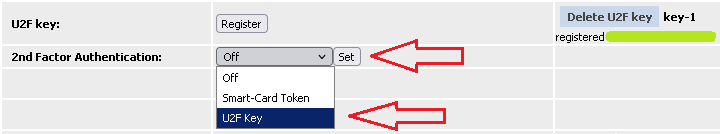
At next SignIn you should have U2F key conected
NOTE: You can use the same U2F key for many sites, f.e. for Google, Facebook etc.
1. SignIn to your IOS Account and go to Settings
2. Connect your U2F key to PC USB port and click to Register
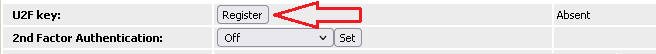
3. Touch a button and your U2F key to confirm token registration
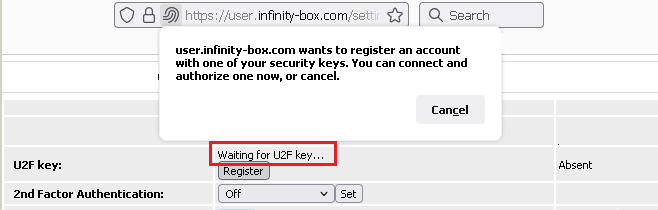
4. Token is registered
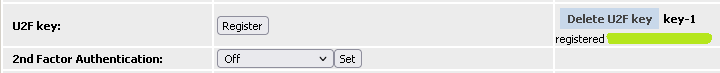
5. Select "U2F Key" and click to "Set" to apply changes
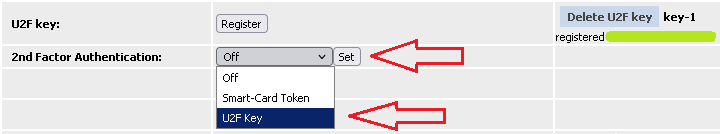
At next SignIn you should have U2F key conected
NOTE: You can use the same U2F key for many sites, f.e. for Google, Facebook etc.