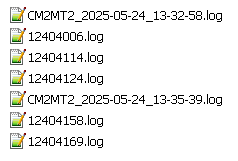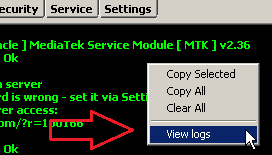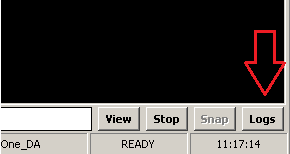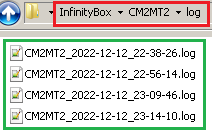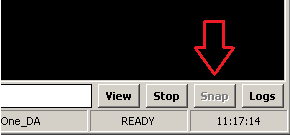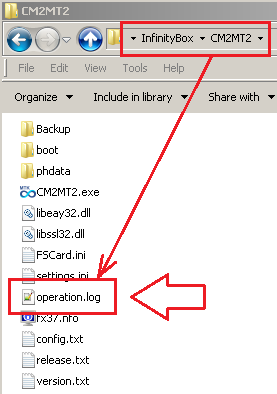Software log text [sw log] and Screenshot
Posted: 30 Aug 2021, 20:18
#CM2 software store to file text that you see in software window so later you can see operations history.
In case of issue click to [Issue] button to upload log text to support team:

Report can be sent to different support chats, change it in [Settings] tab:
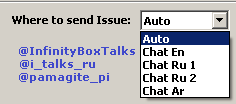
Also you have logs history of your #CM2 jobs in text files at your HDD, see /CM2MT2/log/ or /CM2SP3/log/ directory.
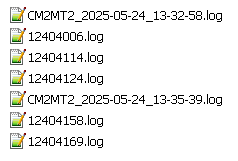
In case of issue click to [Issue] button to upload log text to support team:

Report can be sent to different support chats, change it in [Settings] tab:
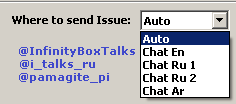
Also you have logs history of your #CM2 jobs in text files at your HDD, see /CM2MT2/log/ or /CM2SP3/log/ directory.