a) Service Configuration
- NAME: IOS
- API KEY: Your Infinity Online Service Password
- USERNAME: Your Infinity Online Service Username
- API URL: https://user.infinity-box.com/
1. Login to DHRU Fusion Admin and create API connection:
- Menu Settings -> API Settings
- Select unused API Server Name and click to Activate button
- Select Service name like Other Fusion imei service api
- Click to Edit & Synchronize
- Enter Service Configuration values: NAME, API KEY, USERNAME, API URL
- Click to "Start Synchronize" button to get list of services
- Add new Service
- Click to API Connection
CONNECT API: Select IOS
API SERVICES: Select required product name
Imei Field Settings:
✔ Custom
✔ Accept Alphabet - Click to Save button
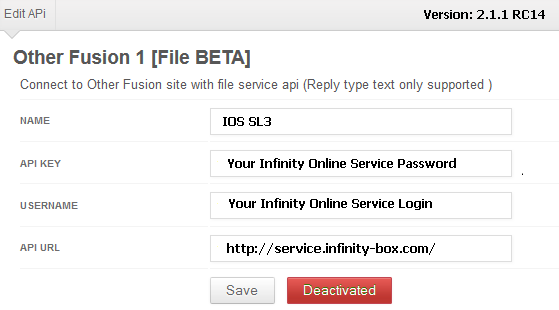
c) Configure IOS Credits Transfer
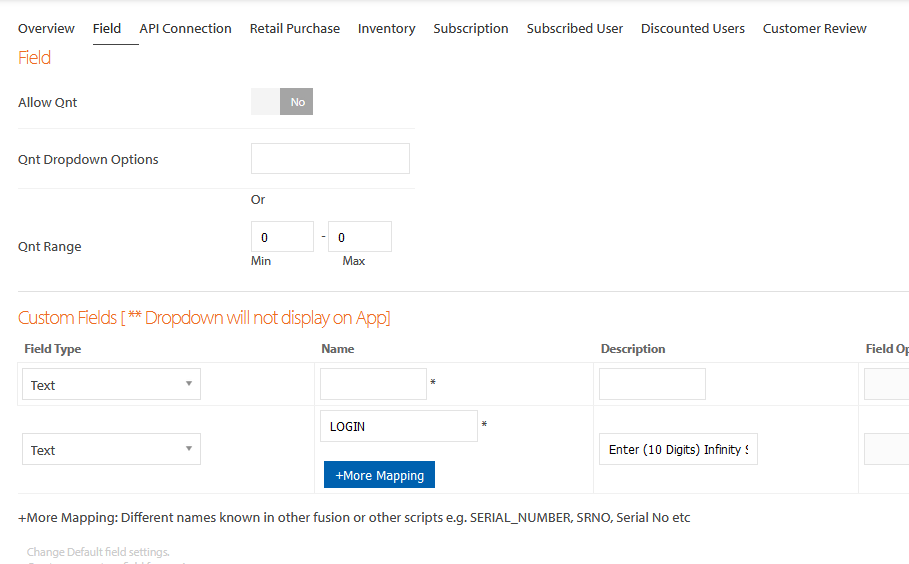
d) Configure SL3 unlock job
1. Login to DHRU Fusion Admin and create API connection:
- Menu Settings -> API Settings
- Select unused API Server Name and click to Activate button
- Select Service name like Other Fusion 1 [File BETA] or Other Fusion site with file service api
- Click to Edit & Synchronize
- Enter Service Configuration values: NAME, API KEY, USERNAME, API URL
- Click to Start Synchronize button to get list of services
Code: Select all
Updating services list
==========================
Group :: IOS
Tool :: SL3 unlock code - 14
Successfully synchronize
- Add new Service
- Click to API Connection
CONNECT API: Select IOS
API SERVICES: Select required product name
KEY SETTING: --- None --- - Click to Save button
Code: Select all
/usr/bin/wget --spider -t 1 "http://your-site.com/includes/cron.php?action=fusionfile1&service=file"
![Infinity Box Dongle [CM2] [BEST] Support](./styles/simplicity_blue/theme/images/logo.png)