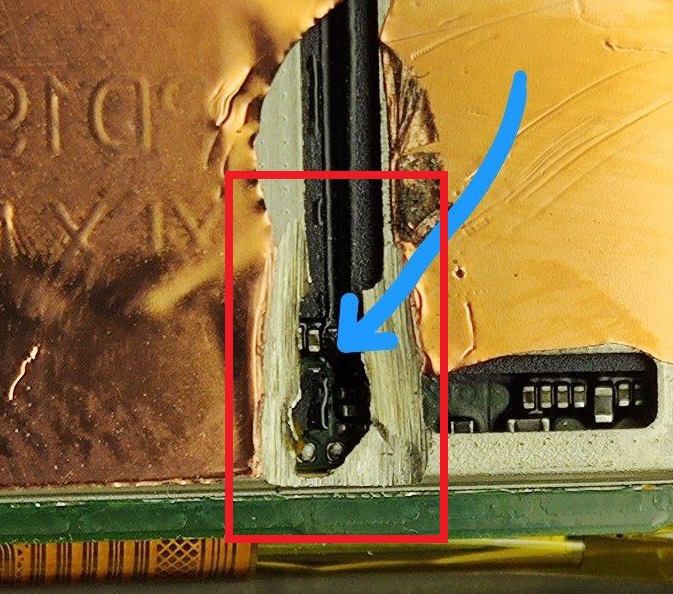How to use boot test-point
Posted: 04 Mar 2023, 11:20
How to use boot test-point
1. Download test-point image for your device
2. Open phone, remove shield if need
3. Run software, click to connect
4. Now connect test-point to GND
Example:

If you can not get boot test-point image make this:
1. Download isp pinout image for your device
2. Find CLK|CLOCK pin and use it as boot test-point
Example:
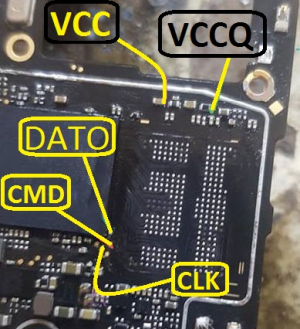
To remove shield you can use something like this tool:

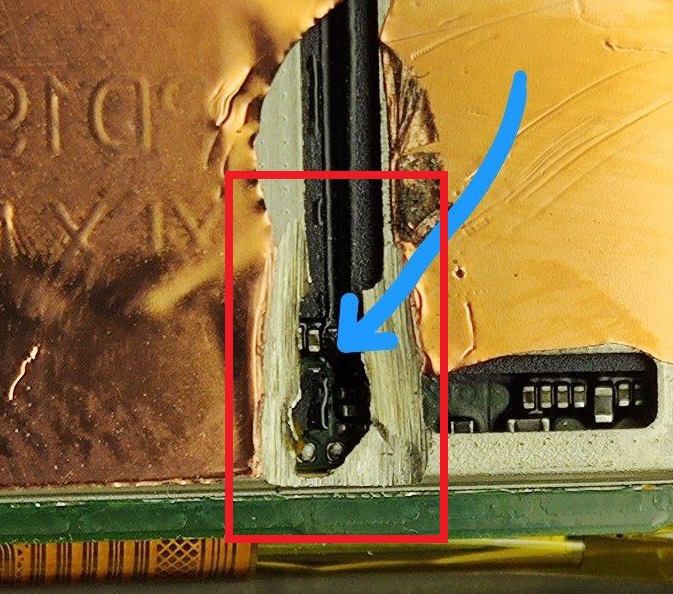
1. Download test-point image for your device
2. Open phone, remove shield if need
3. Run software, click to connect
4. Now connect test-point to GND
Example:

If you can not get boot test-point image make this:
1. Download isp pinout image for your device
2. Find CLK|CLOCK pin and use it as boot test-point
Example:
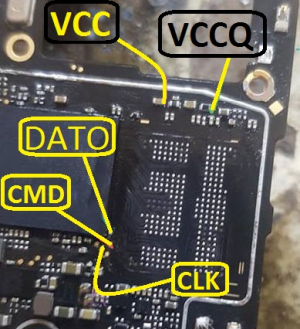
To remove shield you can use something like this tool: