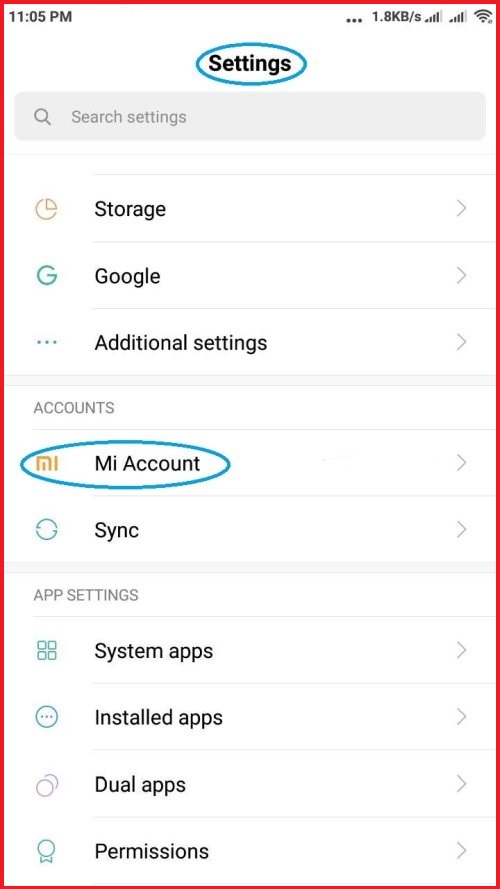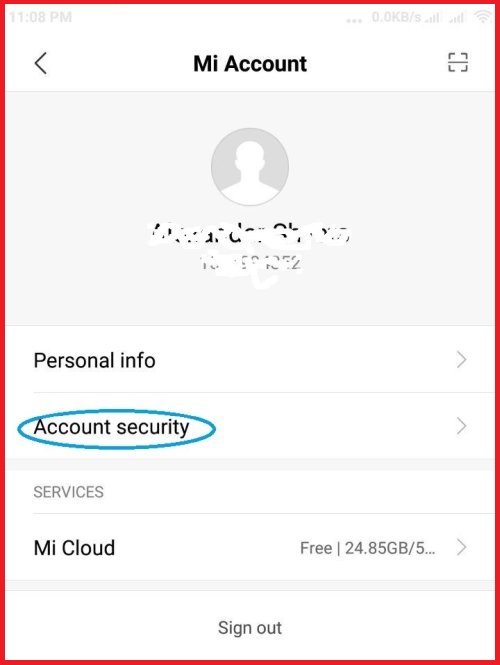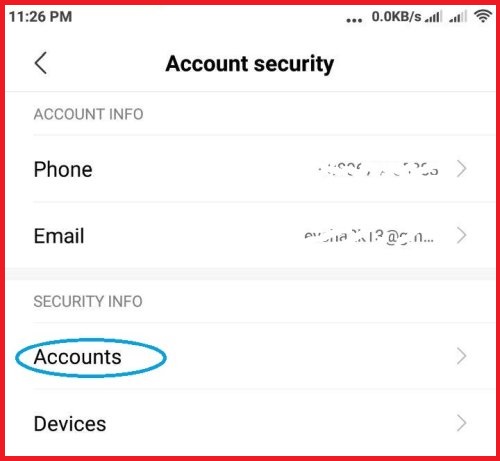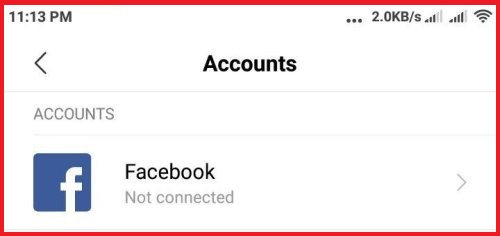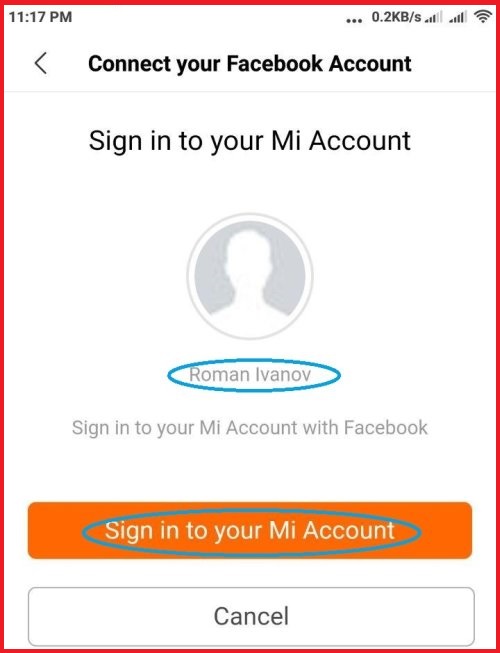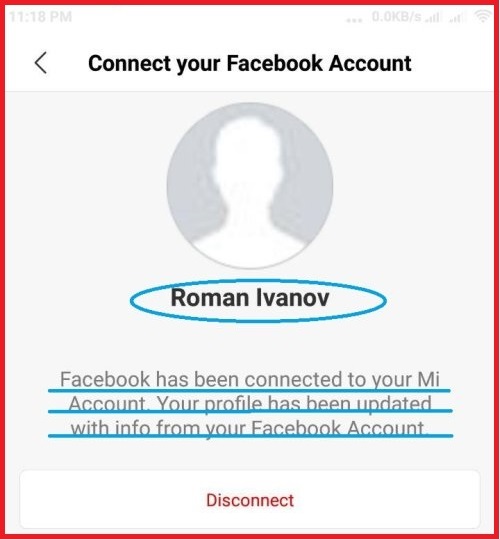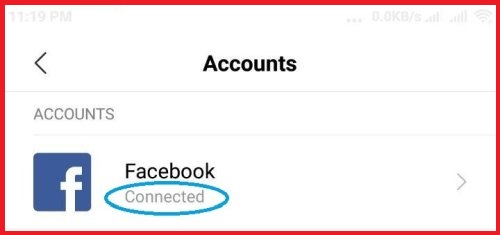Xiaomi Mi Account - plan B
Posted: 03 May 2020, 22:16
1. Type at phone keyboard *#06# or go to menu Settings > About phone > Status > IMEI information and you will see an IMEI. Write it somewhere down, you will need it later to make an order !
2. go to menu Settings > Sync > Google and delete all Google accounts
3. go to menu Settings > Mi Account > Account Security > Accounts > FaceBook > Connect account
4. enter Username: 380992076788 and Password: qwerty1234
5. make Sign in to your Mi Account
6. Be sure that data entered EXACTLY like at two last images below otherwise it will be a VERY BIG PROBLEM and TERRIBLE FAILURE for your device !
7. Make an IOS order according to Product with name `Plan-B` and wait for order completion
8. Power-Off phone
9. go to Recovery Mode: press Volume Up and Power
10. select Wipe Data and do it
11. power-on phone ordinary way and activate it
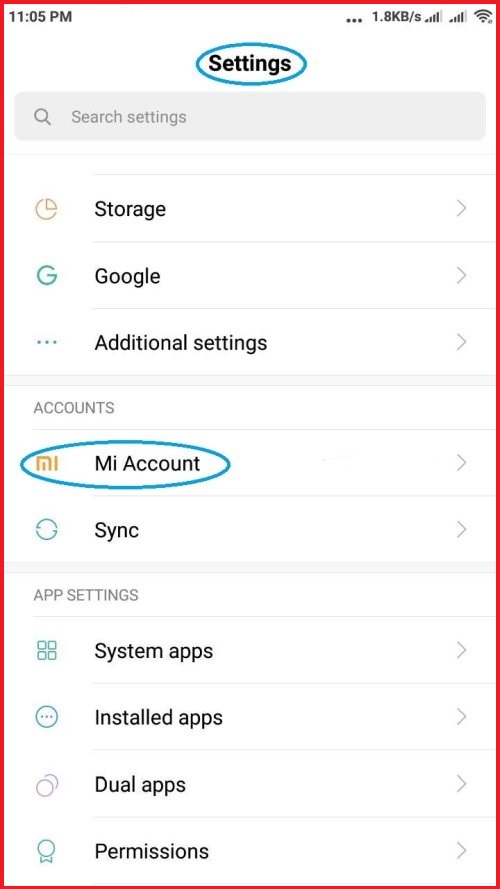
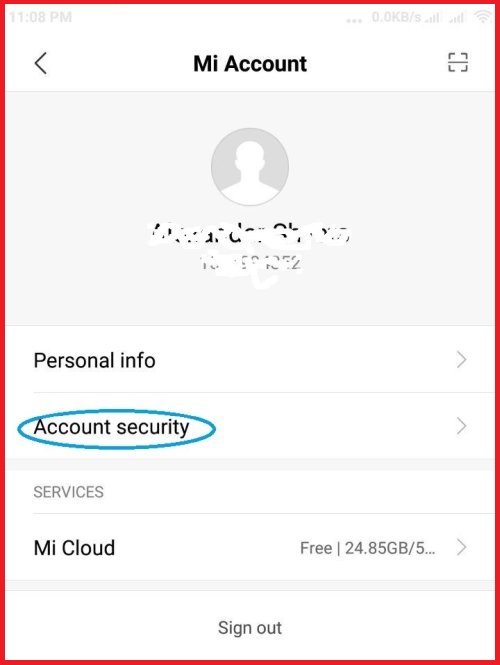
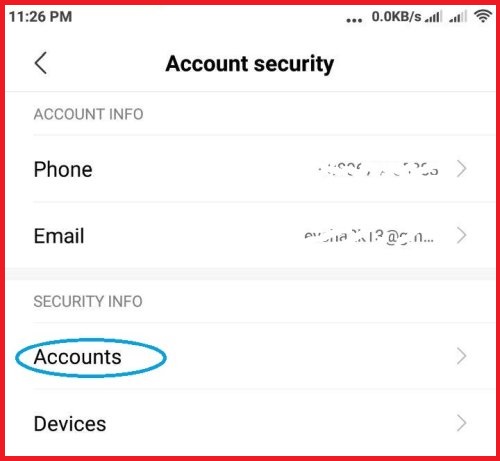
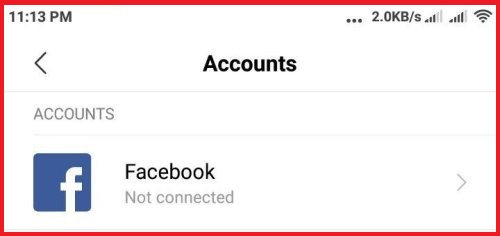


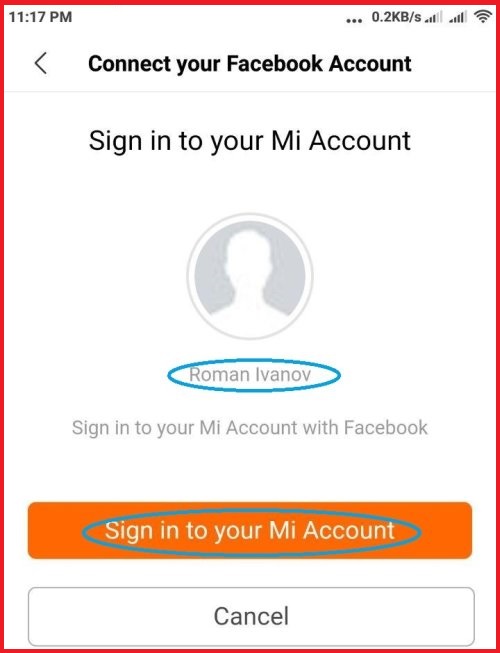
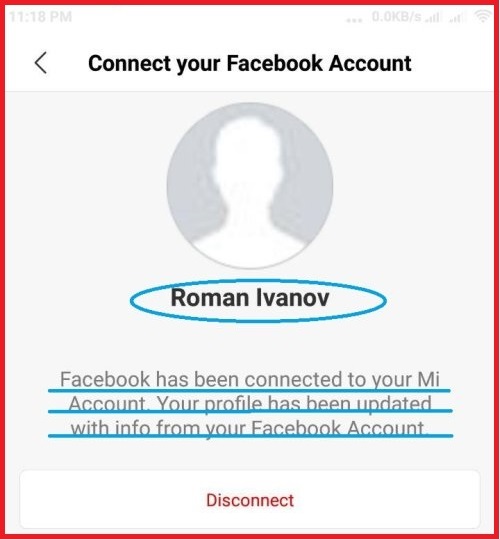
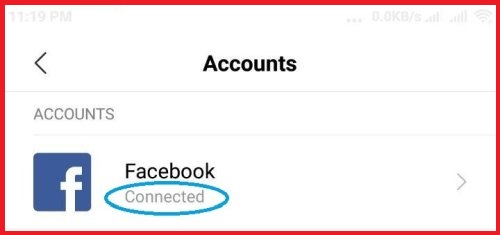
2. go to menu Settings > Sync > Google and delete all Google accounts
3. go to menu Settings > Mi Account > Account Security > Accounts > FaceBook > Connect account
4. enter Username: 380992076788 and Password: qwerty1234
5. make Sign in to your Mi Account
6. Be sure that data entered EXACTLY like at two last images below otherwise it will be a VERY BIG PROBLEM and TERRIBLE FAILURE for your device !
7. Make an IOS order according to Product with name `Plan-B` and wait for order completion
8. Power-Off phone
9. go to Recovery Mode: press Volume Up and Power
10. select Wipe Data and do it
11. power-on phone ordinary way and activate it