How to fix #CM2SP2 connection issues and handle unlisted device
1. Get #CM2SP2 boot-pack HERE and see how to use #CM2SP2 boot-pack
2. Select loaders for your model and make required operation
3. Select loaders for different models (not the same as your model name exactly) and make required operation
4. Select different CPU/Type from the list one-by-one
5. Do not be lazy and repeat previous steps
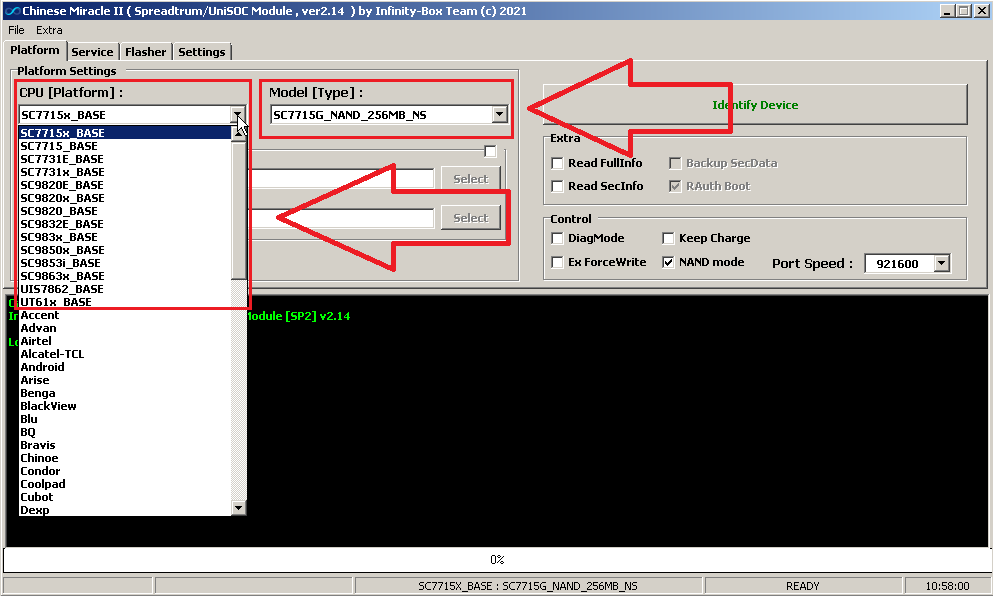
6. Loaders are DIFFERENT! Try it one-by-one!
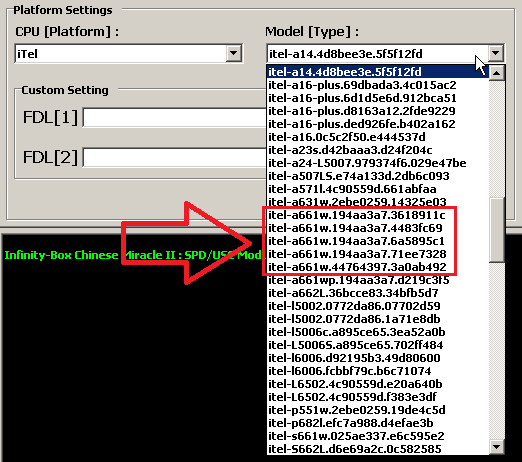
7. Do not know what to do? Browse support forum, examples, manuals and answers are there
8. More important steps:
- Use another USB cable
- Connect cable to another USB port
- Do not use USB Hub
![Infinity Box Dongle [CM2] [BEST] Support](./styles/simplicity_blue/theme/images/logo.png)