2. Click to Report & Fix Issue
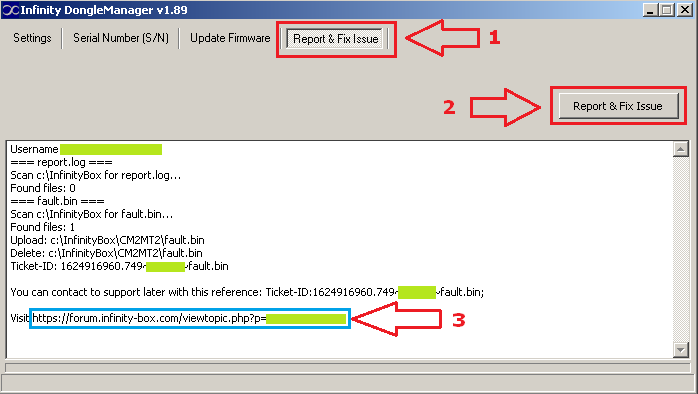
3. Wait for the answer
Read How to use Infinity CM2 or [BEST] Dongle with network sharing and debugger tools
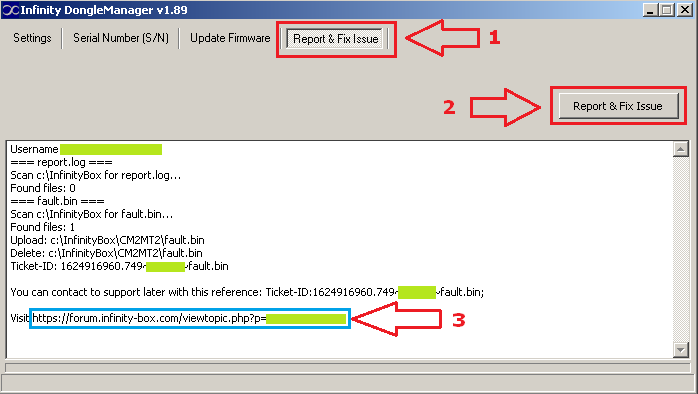
Your dongle was damaged with debug or crack tool006CC00CB0 wrote: ↑29 Jan 2025, 01:23 hi help CM2 MISCONFIGURATION
Box/Dongle type selected: Infinity-Box/Dongle [CM2]
Box/Dongle misconfiguration
Diagnostic code: 62
29-01-2025 02:20:09
Username: 006CC00CB0
==> Search for "fault.bin" in D:\BOX SETUP NEW\CM2\DongleManager\
==> Search for "fault.bin" in c:\InfinityBox\
==> Search for "fault.bin" in c:\Program Files\
==> Search for "fault.bin" in c:\Program Files (x86)\
Found files: 0
No reports found