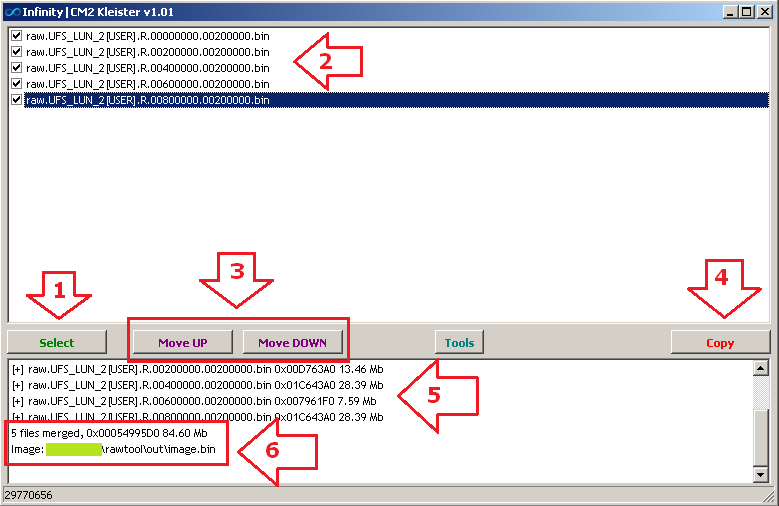1. Connect
2. Now you can Read/Write/Erase memory areas
[Full] button set address range and size to whole memory chip
[No userdata] button set address range and size to memory chip without userdata area
NOTE: Do not read Userdata as one file!
In case of empty battery or flash chip issue or bad cable you will get a problem!
Good way - read it by small parts, f.e. by 1 Gb or 2 Gb or 4Gb and after that use [Kleister Tool] to merge separate files to one image
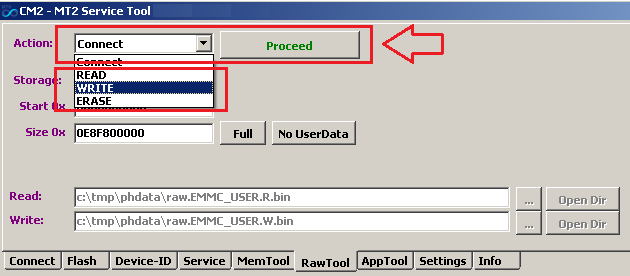
ВНИМАНИЕ: Для надёжности надо читать не один большой файл, а частями.
Так будет гораздо проще, т.к. если будет некий сбой, например плохой кабель или полудохлый флеш чип или пустая батарея, то не надо будет опять читать всё целиком с самого начала, а можно прочитать только нужную часть.
Потом запустить [Kleister Tool] и склеить части.
![Infinity Box Dongle [CM2] [BEST] Support](./styles/simplicity_blue/theme/images/logo.png)