Power phone On and see text at bootlogo:
With UNLOCKED bootloader you may see the next text:
- Orange State
- Yellow State
- UNLOCK!!!
If you see something else ask for support in Chat https://t.me/InfinityBoxTalks
With LOCKED bootloader you may see the next text:
- NO any text on boot logo at all
- Red State
- No valid OS found
If you see something else ask for support in Chat https://t.me/InfinityBoxTalks
If message on bootlogo is absent go to smartphone Settings, enable Developer options and see OEM unlocking state:
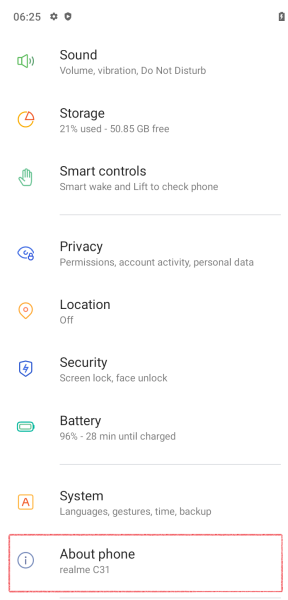
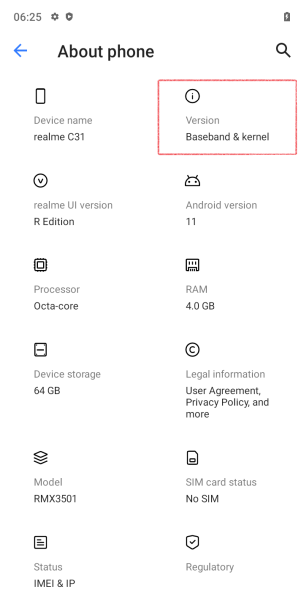
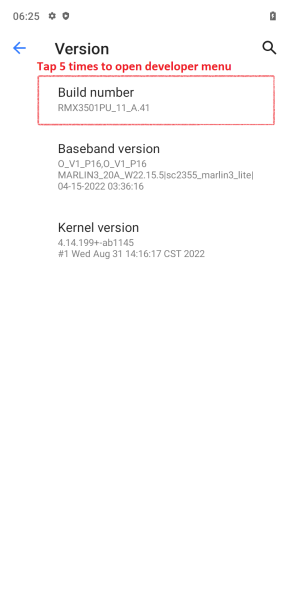
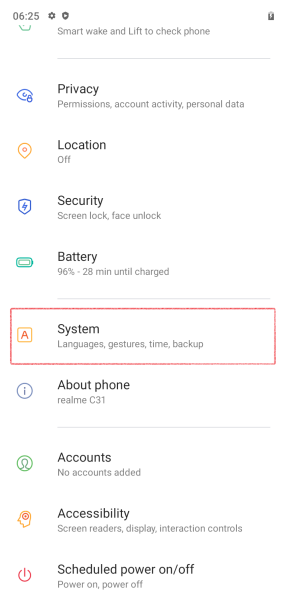
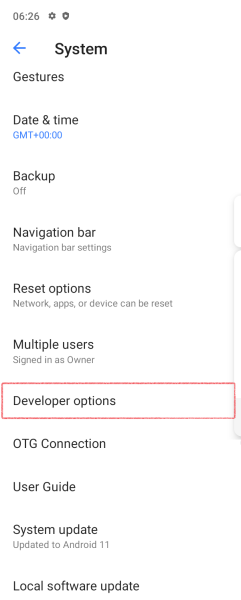
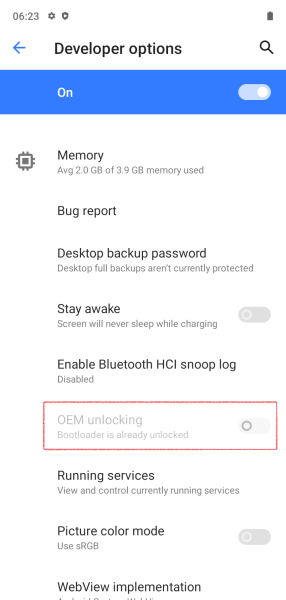
![Infinity Box Dongle #CM2 [BEST] Support](./styles/simplicity_blue/theme/images/logo.png)